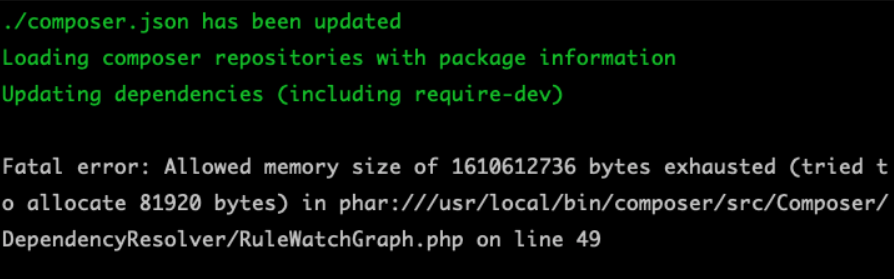
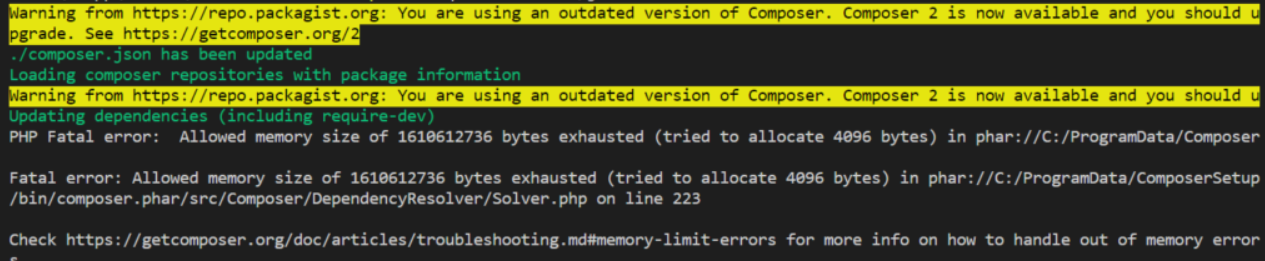

The cause of the error “allowed memory size of bytes exhausted” due to shortage of memory
There are following two type solution to resolve this issue
Solution [1] – Quick solution or Temporary solution
Add memory limit in the current running command
php -d memory_limit=-1 bin/magento deploy:mode:set developer
php -d memory_limit=-1 bin/magento setup:upgrade
php -d memory_limit=-1 bin/magento setup:di:compile
php -d memory_limit=-1 bin/magento setup:static-content:deploy -f
php -d memory_limit=-1 bin/magento indexer:reindex
php -d memory_limit=-1 bin/magento cache:clean
php -d memory_limit=-1 bin/magento cache:flush
Solution [2] – This is Permanent solution.
