
There are following below things need to follow to Enable & Disable Compare Products
[1] Go STORES > Configuration, redirects Configuration section.
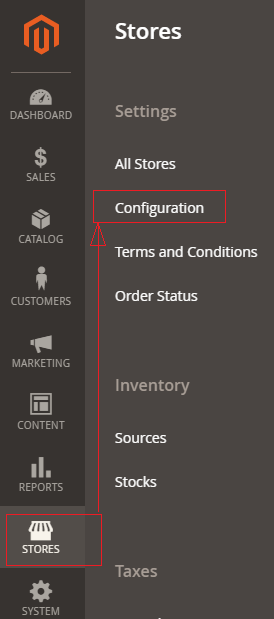
[2] Left panel under Catalog, choose Catalog
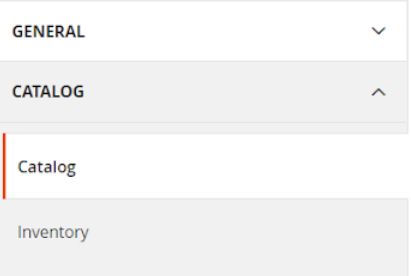
[3] Go to Catalog & Expand the Recently Viewed/Compared Products section & follow below things
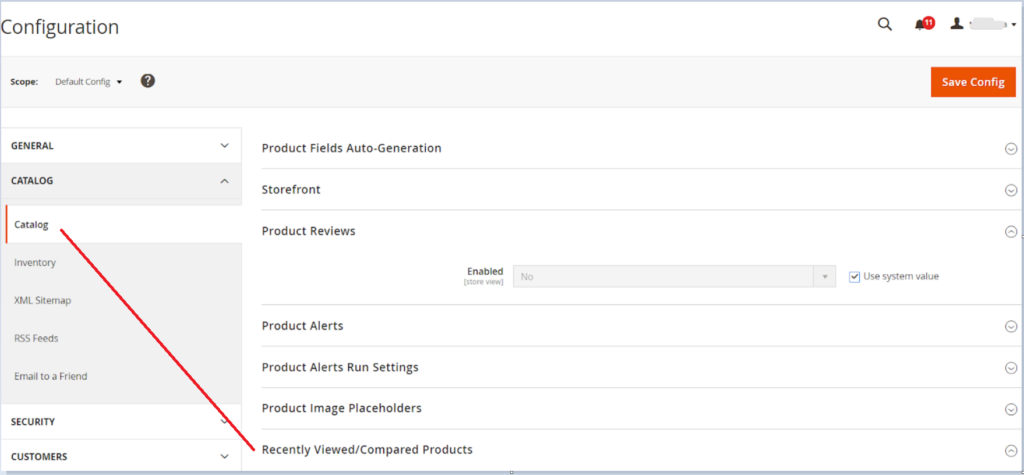
Once Recently Viewed/Compared Products section expanded, It is view as below
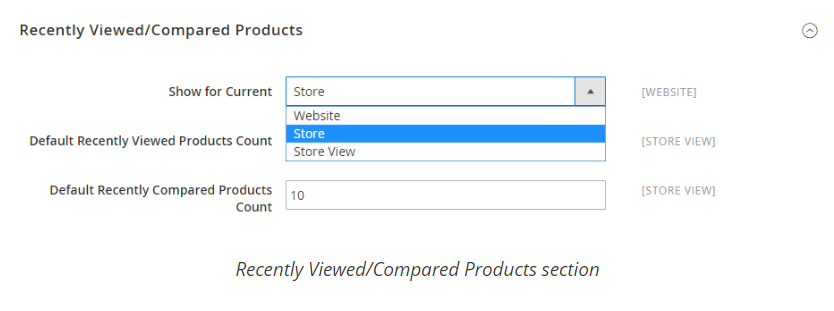
- Set Show for Current to the website, store, or store view where the configuration applies.
- In the Default Recently Viewed Products Count field, enter the number of recently viewed products to appear on the list. In the Default Recently Compared Products Count, enter the number of recently compared products to appear in the list.
[4] Finally Clicked on Save Config Button
