
There are following below things need to follow to enable / disable Product Reviews.
[1] Go STORES > Configuration, redirects Configuration section.
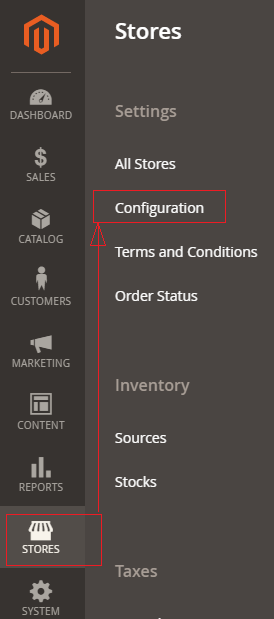
[2] Left panel under Catalog, choose Catalog
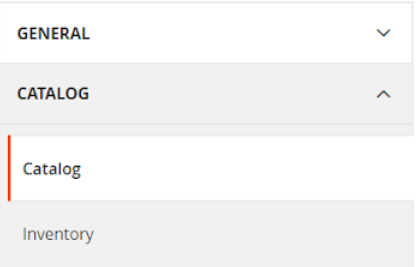
[3] Once clicked on Catalog, right side Product Reviews section once expanded , There are following two part
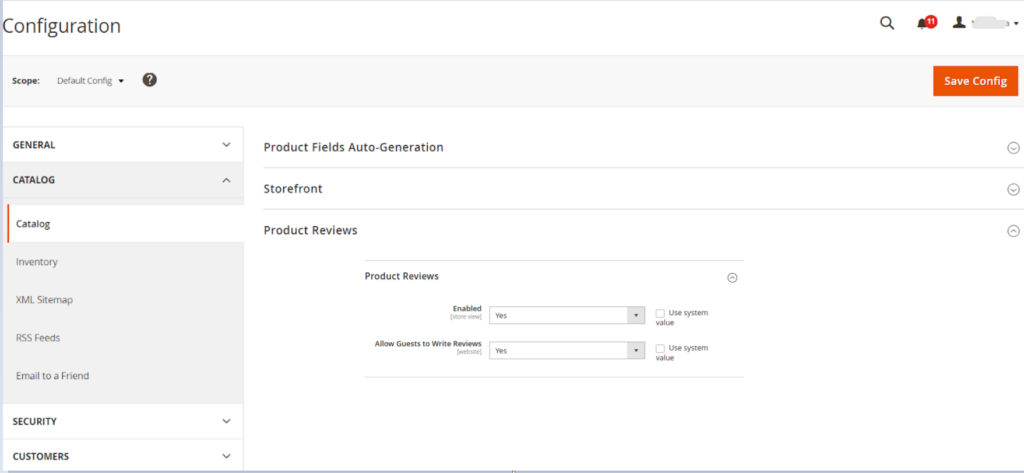
- Enable product reviews: By Default Enabled, If Admin user wants to disable product reviews , select No from drop down
- Allow Guests to Write Reviews: By Default Enabled, If Admin user wants to stop Guest users reviews, need to select No from drop down
