
While Installation Magento 2.3.x or Magento 2.4.x in Windows 10 Machine & getting below error.
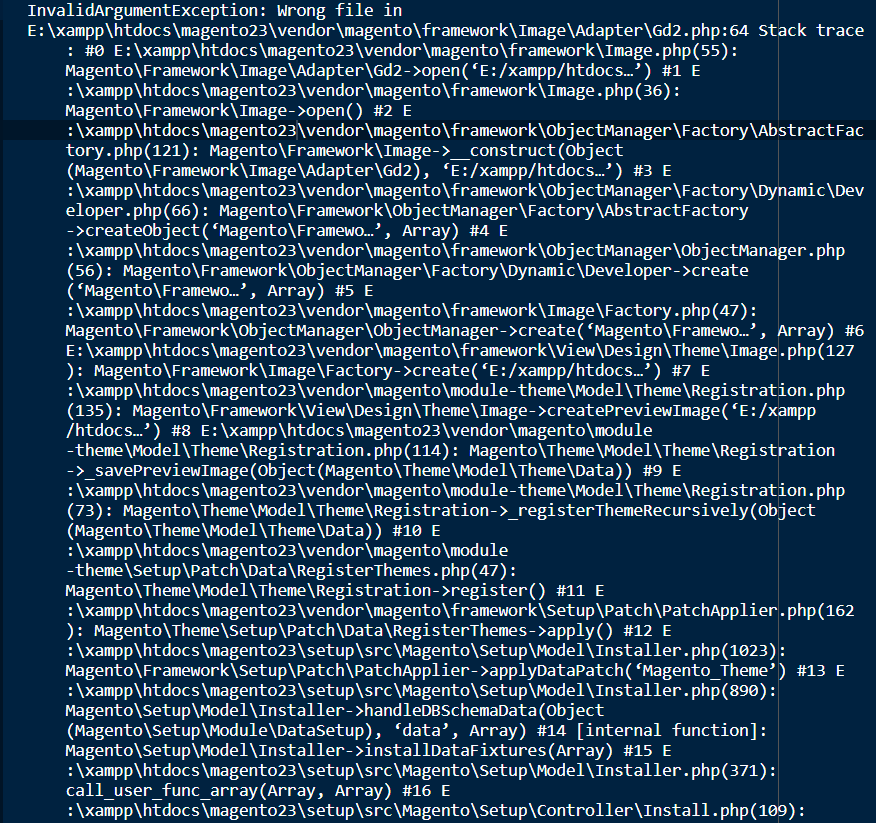
Solution:: There are following below steps need to follow
[1] – Find validateURLScheme function in Path vendor\magento\framework\Image\Adapter\Gd2.php file. at line 96.
[2] – Replace function with this: !file_exists($filename)
private function validateURLScheme(string $filename) : bool
{
if(!file_exists($filename)) { // if file not exist
$allowed_schemes = ['ftp', 'ftps', 'http', 'https'];
$url = parse_url($filename);
if ($url && isset($url['scheme']) && !in_array($url['scheme'], $allowed_schemes)) {
return false;
}
}
return true;
}[3] – Finally Magento 2.3.x or Magento 2.4.x Installation will be successfully completed 100%
Other Important Magento 2.X Link
Magento 2.3 To Magento 2.4.5 Comptibility For PHP, MYSQL, Composer, Apache etc
Magento 2.4.4 Installation Steps
Magento 2.4.3-p1 Installation Steps
Magento 2.4.3 Installation Steps
Magento 2.4 Two Factor Authentication
Magento 2.2, Magento 2.3, Magento2.4 Installation Issue on Windows 10, XAMPP
Magento 2 Installation at 51% Error: (Wrong file in Gd2.php:64) Module ‘Magento_Theme’
