
Magento 2 Manage & Apply Products Rating
Product Review displaying on frontend as
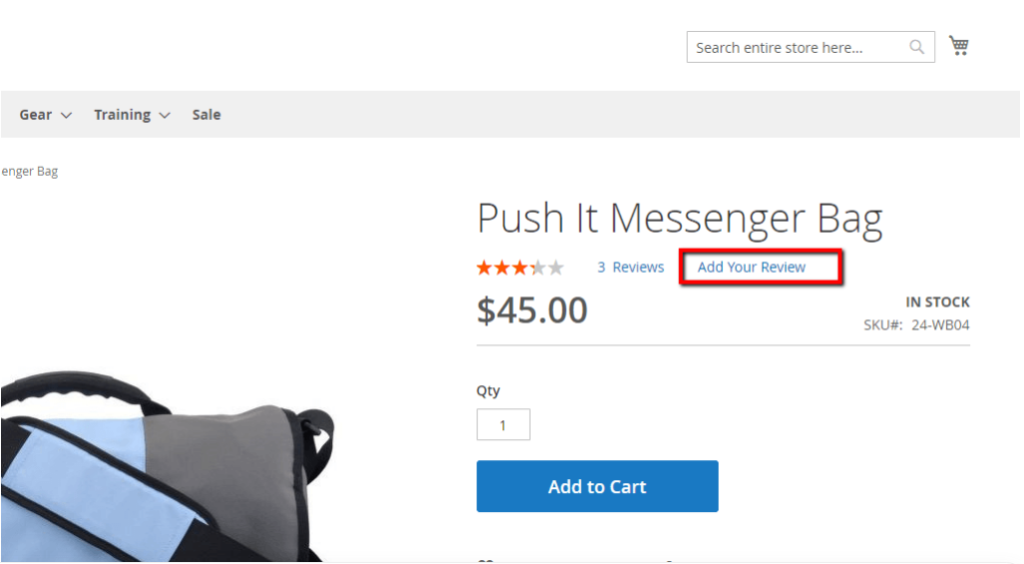
Once clicked on Add Your Review Button, users are able to add their
reviews, & once Admin user approved , enable to display on frontend as below
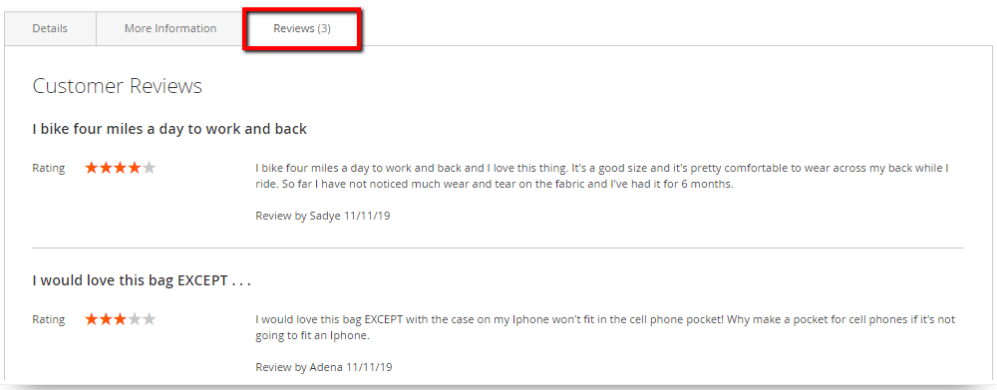
There are following below things to follow to manage Product Reviews
[1] Go to Marketing > User Content > All Reviews.
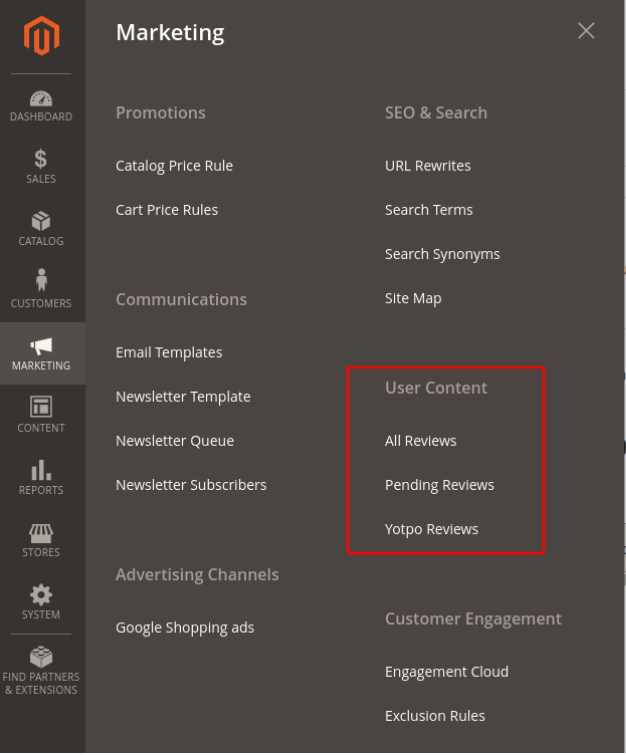
[2] Once clicked on All Reviews, following review list displaying with combination of Approved & Pending Reviews Data
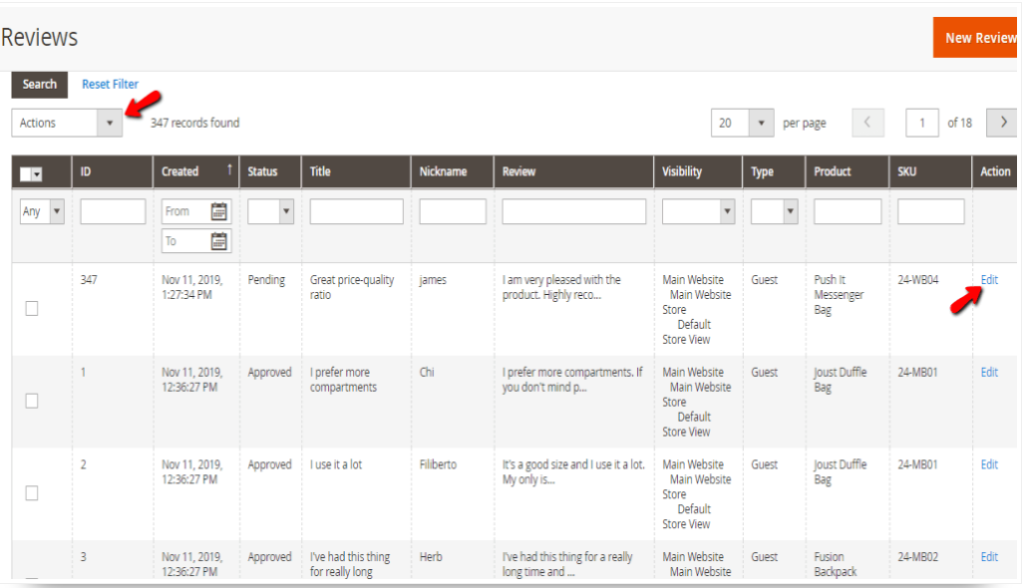
If Admin user wants to delete any set of displaying Reviews Data, need to checked , Review Checkbox & select Delete Button from Top Left side Actions drop down
In case of bulk Approved or Pending Reviews , checked multiple Reviews & select Approved or Pending option form Top Left side Actions drop down
[3] In case edit Review, clicked on right side Edit Button will be displayed as
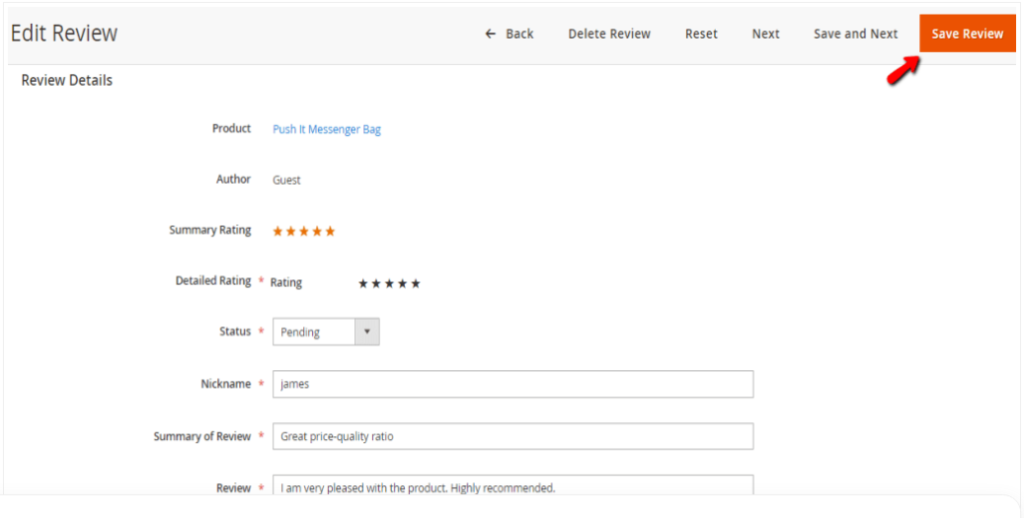
There are following below things about Product Reviews
- Product: Display product name.
- Author: Display user name who posted the review. In case of “Guest” user means the user who left the review was not logged in his account.
- Summary Rating: Display the star rating.
- Detailed Rating: Display the star rating and allows Admin user to edit it , in case required.
- Status: Display drop down having values as Pending & Approved by using this dropdown menu Admin user will be able to change the status of the review. In order to display the review on the store frontend, need to select Approved
- Nickname: Display the reviewer and allows Admin user to edit name.
- Summary of Review: Display the review summary and allow Admin user to edit any typos and spelling error.
- Review: Display detailed content of the review & also allows Admin user to edit.
Once things has been updated , Finally clicked on Save Review
