
Newsletter is a essential things for Store to notify their customers about some discount offers, special offers, occasion offers or weekly / monthly special sales running as well as provide them with latest product updates.
There are following steps need to follow.
[1] Go STORES > Configuration, redirects Configuration section.
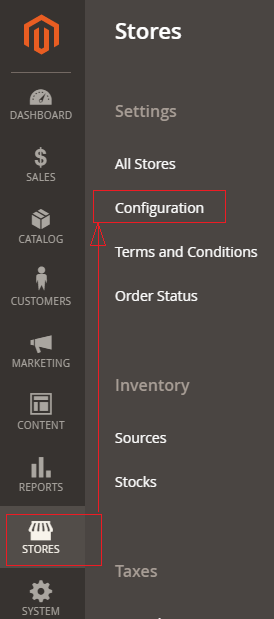
[2] Left panel, choose CUSTOMERS > Newsletter.
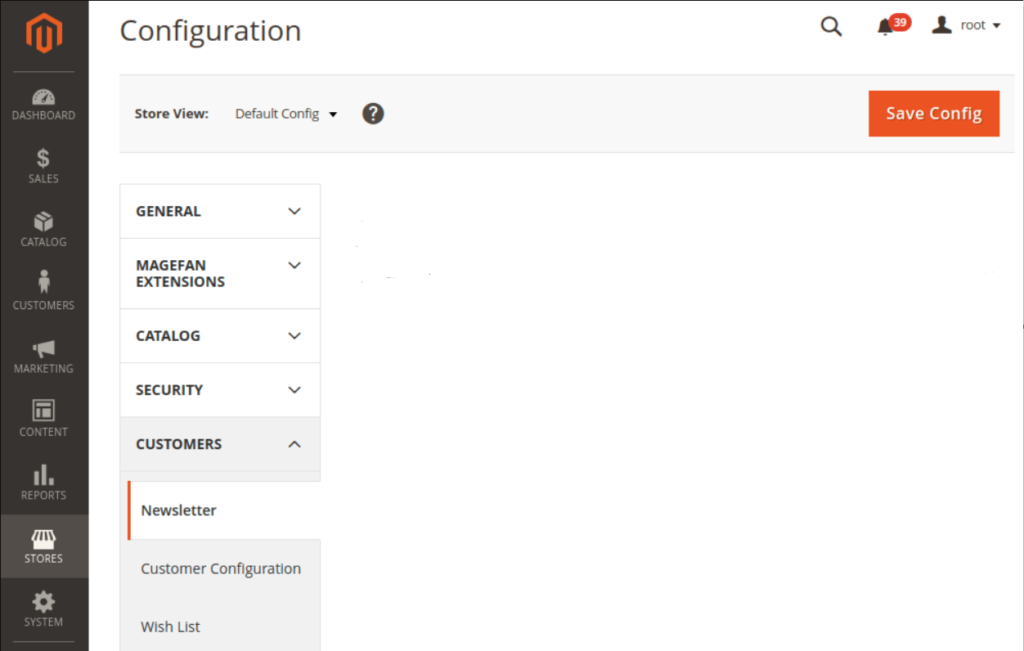
[3] Once Clicked Newsletter, Right Panel opened with
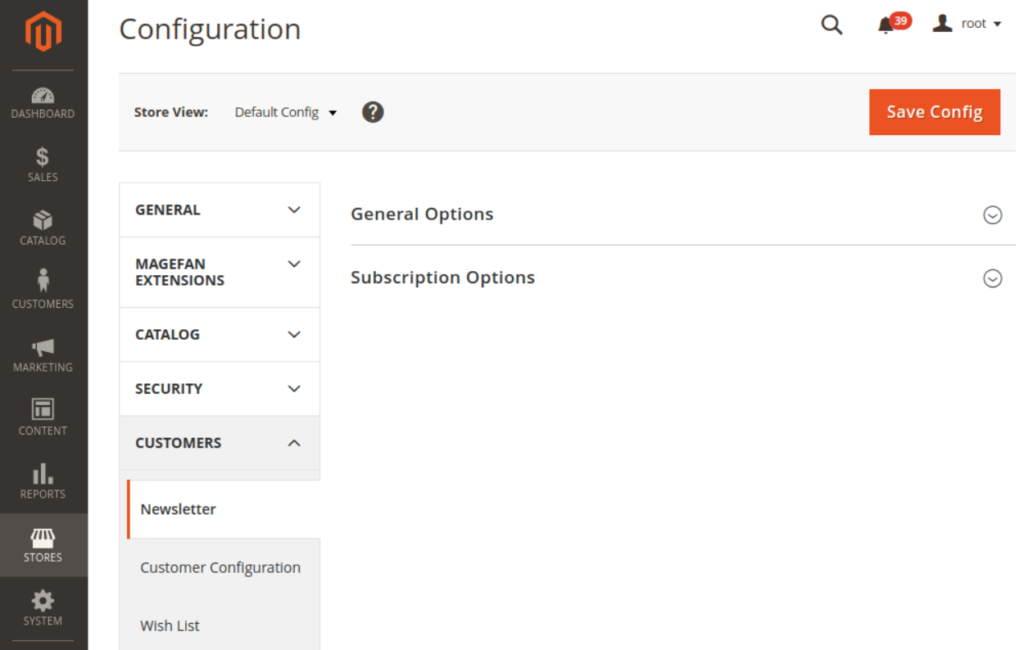
General Options & Subscription option
[4] Once expanded General Options & Subscription option

The following below things enabled / disabled
- General Options: Enable newsletters.
- Allows Guest Subscription: Set as Yes, Allows Guest Subscription option to Yes, if Admin wants unregistered users to be able to subscribe to store newsletter
- Need To Confirm: Choose whether the newsletter subscription Needs to be Confirmed by the user. This option is to prevent users from being subscribed to a newsletter without their confirmation.
- Confirmation Email Sender: Select Confirmation Email Sender and Confirmation Email Template to set store contact and the email template that will appear in the email about the newsletter confirmation
- Success Email Sender : Select Success Email Sender
- Success Email Template : Select Success Email Template
- Unsubscription Email Sender : Select Unsubscription Email Sender
- Unsubscription Email Template : Select Unsubscription Email Template
[5] Finally clicked on Save Config Button & run CLI command Flush
Which Magento 2 Database Table Store Customer Newsletter Data
