Once authorize admin users are trying to login, due to some login credentials / Re Captcha issue , unable to admin login, after that multiple time unsuccessful login, authorize admin user has been locked.
The following below steps need to follow.
Step [1] – Go To Admin, System > Permissions > Locked Users
Step [2] –Redirects on below Locked Admin User Listing Page
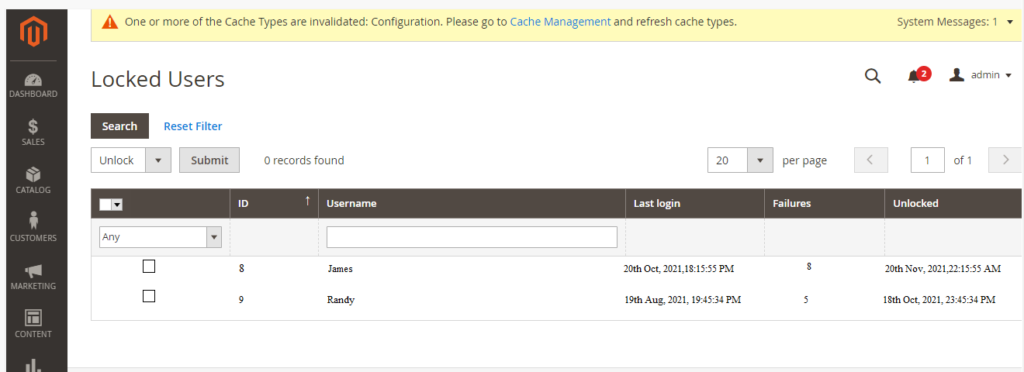
Step [3] – Select check box those admin users, you want to unlock & In the upper-left corner, set Unlock from the Actions dropdown box
Step [4] – Finally Click Submit to unlock the account.
Unlock Admin Users By Command
Step [1] – Run Below CLI command
$ bin/magento admin:user:unlock {username}Step [2] – Run Flush CLI Command
Step [3] – Finally user has been unlock.
