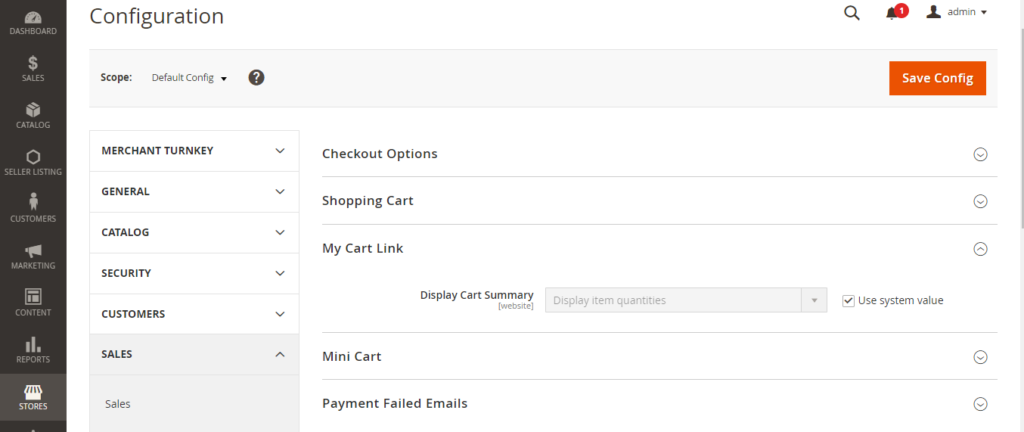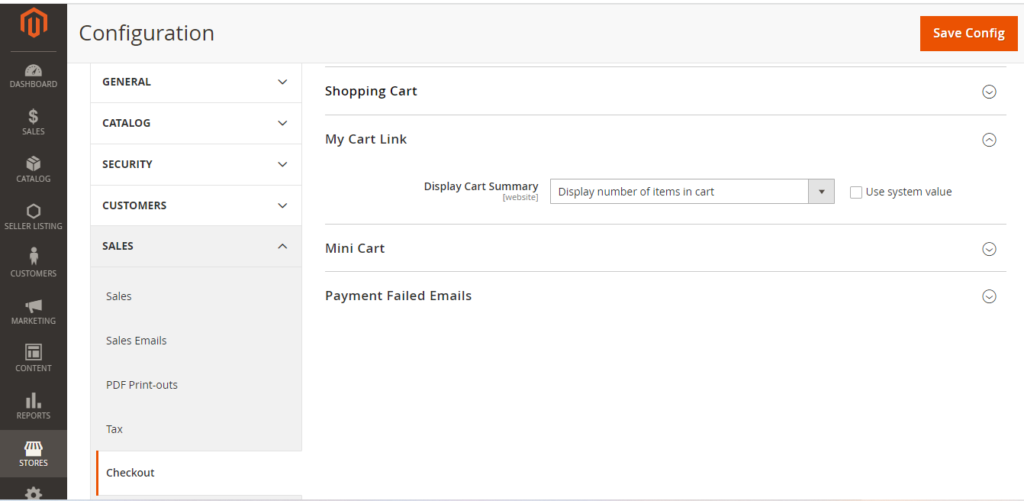What is Order Cart Summary / Order Summary : It is being displayed in checkout page on left side to display summary of added products in the Cart, It is controlled Admin Side.
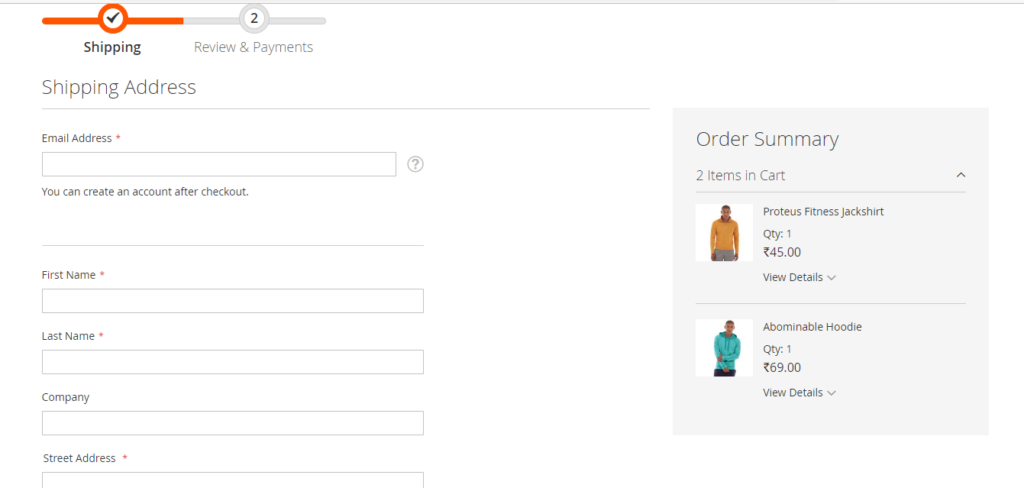
Step [1] – Go STORES > Configuration, redirects Configuration section.
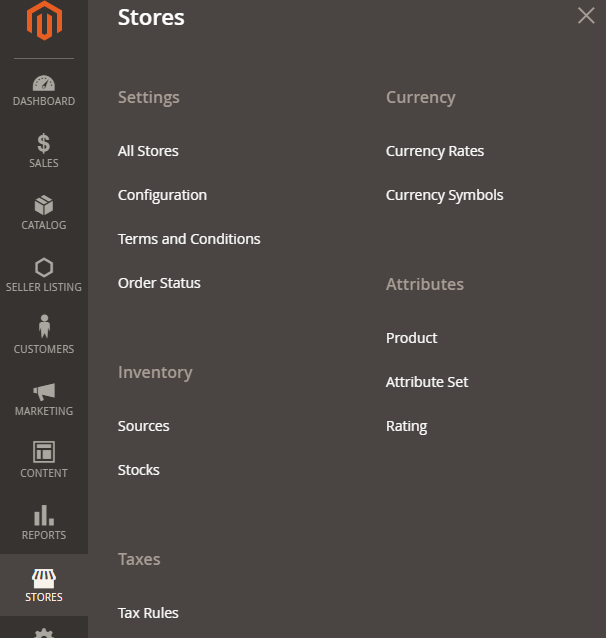
Step [2] – Go Sales > Checkout, redirects to right panel My Cart Link section.