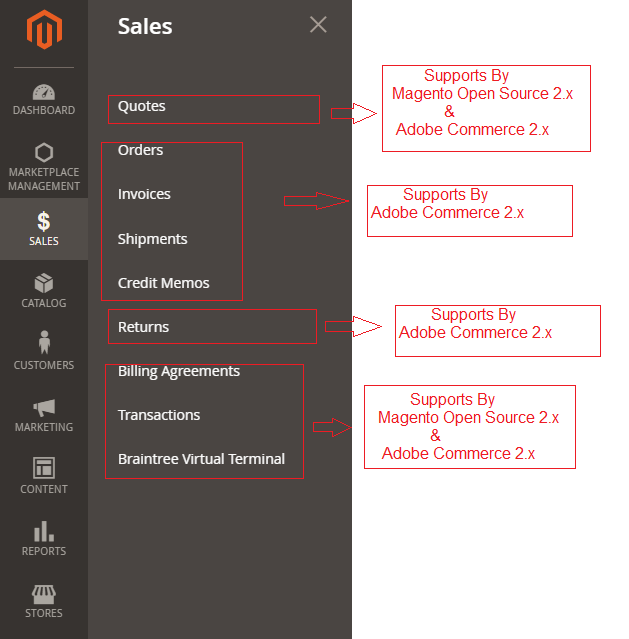The following below steps need to follow to include products in CMS Pages in Magento 2.x / Adobe Commerce.
Step [1] – Go To Left Panel Marketing > SEO & Search > SiteMap
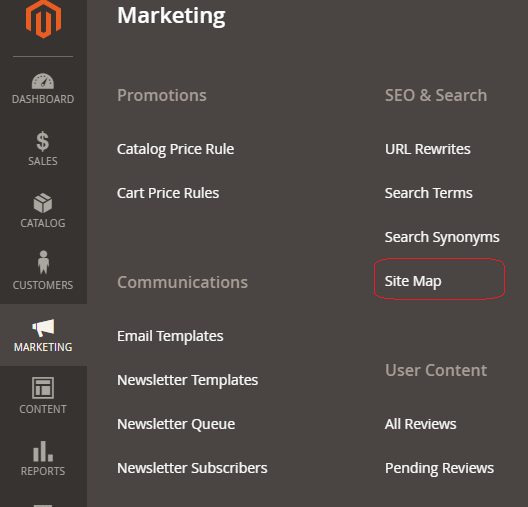

The following below steps need to follow to include products in CMS Pages in Magento 2.x / Adobe Commerce.
Step [1] – Go To Left Panel Marketing > SEO & Search > SiteMap
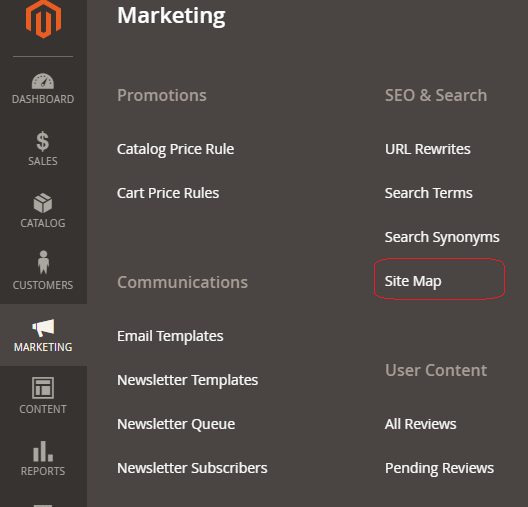

The following below steps need to follow to check URL Rewrites in Magento 2.x / Adobe Commerce.
Step [1] – Go To Left Panel Marketing > SEO & Search > URL Rewrites, redirects on Page listing page .
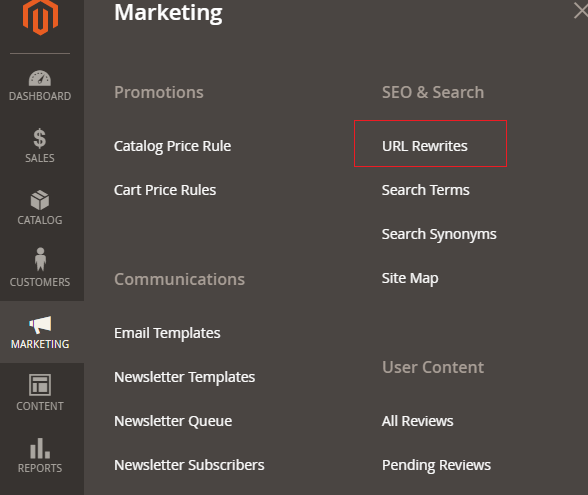

The following below steps need to follow to include products in CMS Pages in Magento 2.x / Adobe Commerce.
Step [1] – Go To Left Panel Content > Pages, redirects on Page listing page .
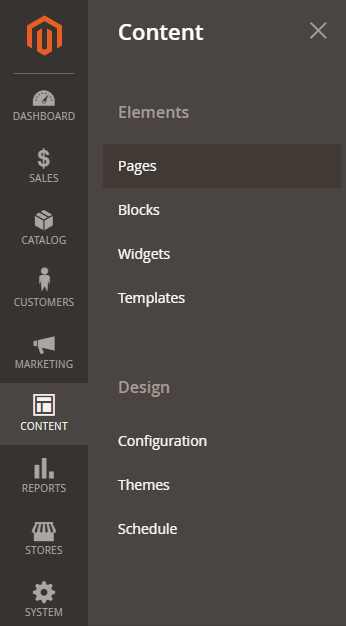


The following below steps need to follow to add products on CMS Pages in Magento 2.x / Adobe Commerce.
Step [1] – Go To Left Panel Content > Pages, redirects on Page listing page .
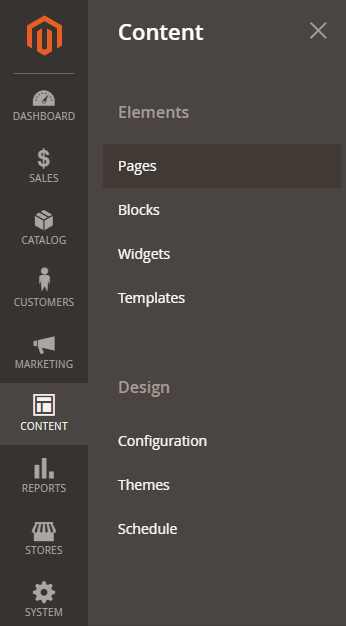

The Following below steps need to follow.
Step [1] – Go To System> Tools > Cache Management
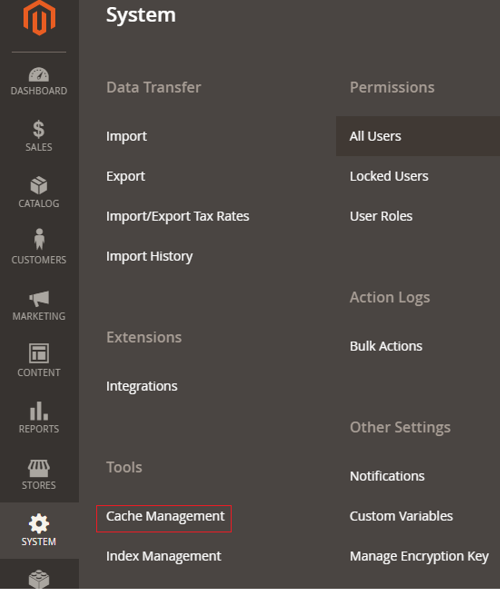

The following below steps need to follow to create CMS Pages in Magento 2.x / Adobe Commerce.
Step [1] – Go To Left Panel Content > Pages, redirects on Page listing page .
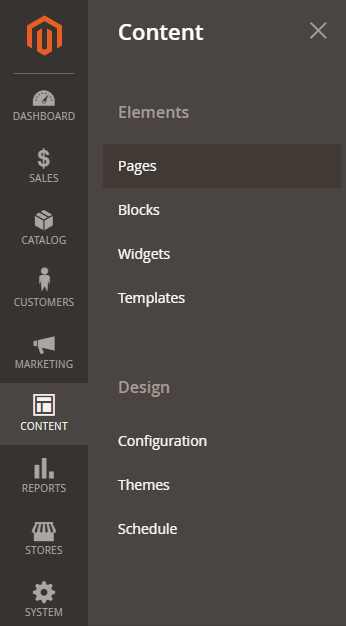
The following below steps need to follow to add CMS Pages in Top Menu in Magento 2.x / Adobe Commerce.
Step [1] – Go To STORES > Catalog, redirects on configuration.
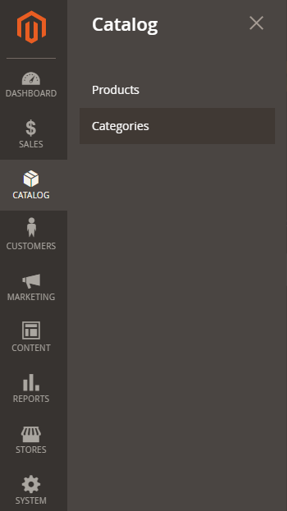
Step [1] – Left Panel Menu Sales