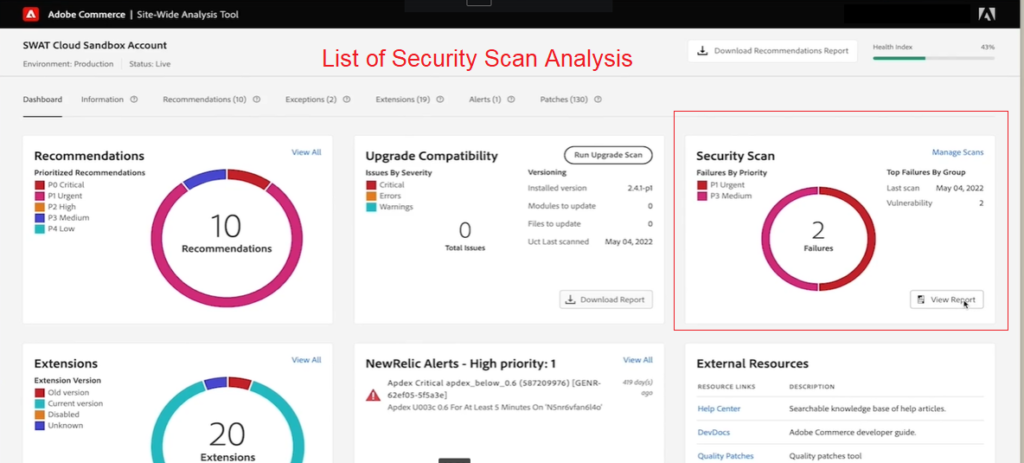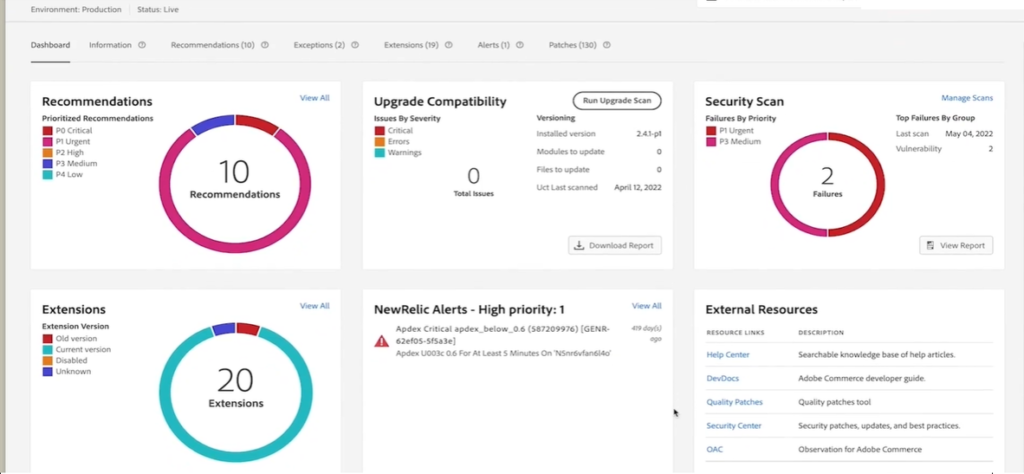
Adobe Commerce supports Site-Wide Analysis Tool (SWAT) & It is 24/7 Real-Time Performance to provides Reports & Recommendation to ensure performance, security, availability & operability of running site/store & monitoring provides multiple reports & advice to identify potential issues and better visibility into site health, safely, safety & application configurations. It helps reduce resolution time & improve site speed , stability and performance.
“Adobe Commerce supports Site-Wide Analysis Tool (SWAT) 24*7 monitoring tool to check Store / Site Health”
Site-Wide Analysis Tool (SWAT) follow below Reports & Recommendation
- List of Recommendations
- List of Exceptions
- List of Extensions Analysis
- List of Patches Analysis
- List of Security Installed Extension Analysis
- List of Upgrade Compatibility Analysis
- List of Security Scan Analysis
- Reports & Recommendation to ensure security & operability of running site/store
The Following below admin setting required to enable Multiple Shipping Address.
Step [1] – Go Reports > System Insights, redirects (SWAT) section below.
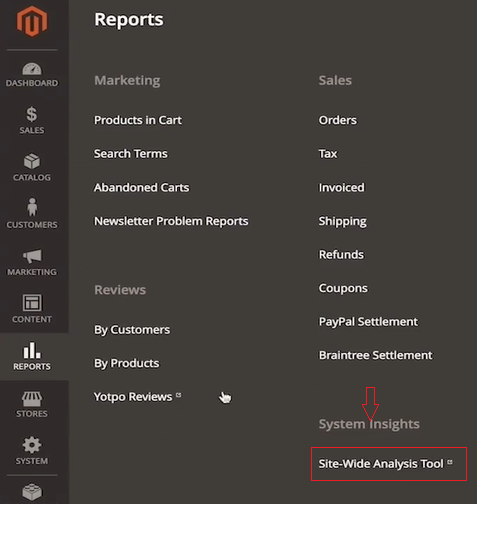
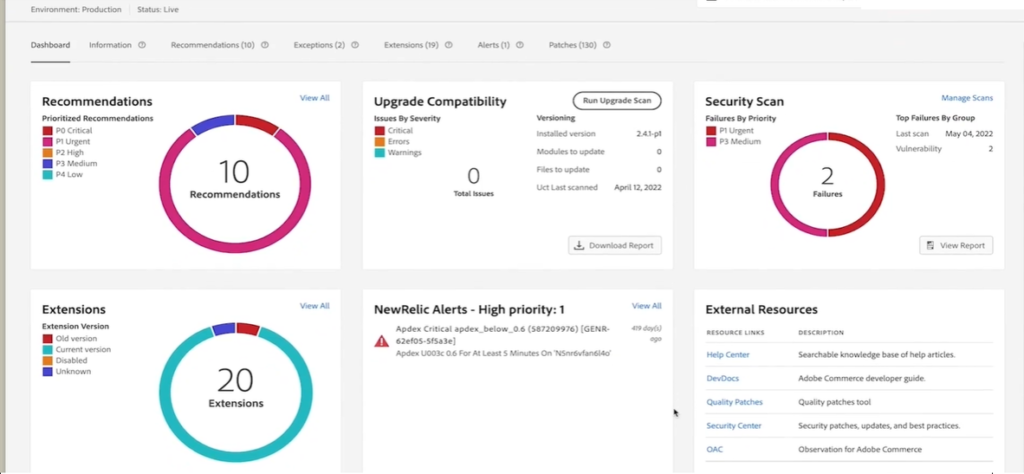
Step [1] – List of Recommendation
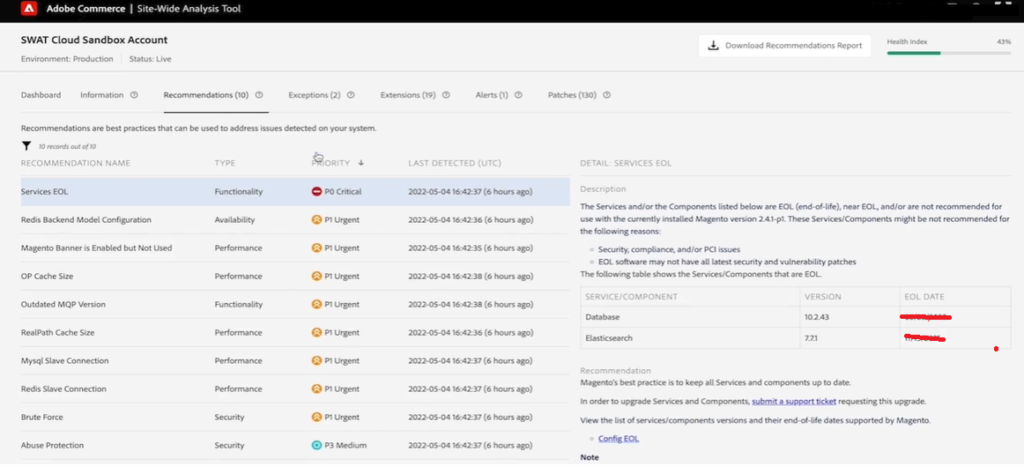
Step [2] – List of Exceptions
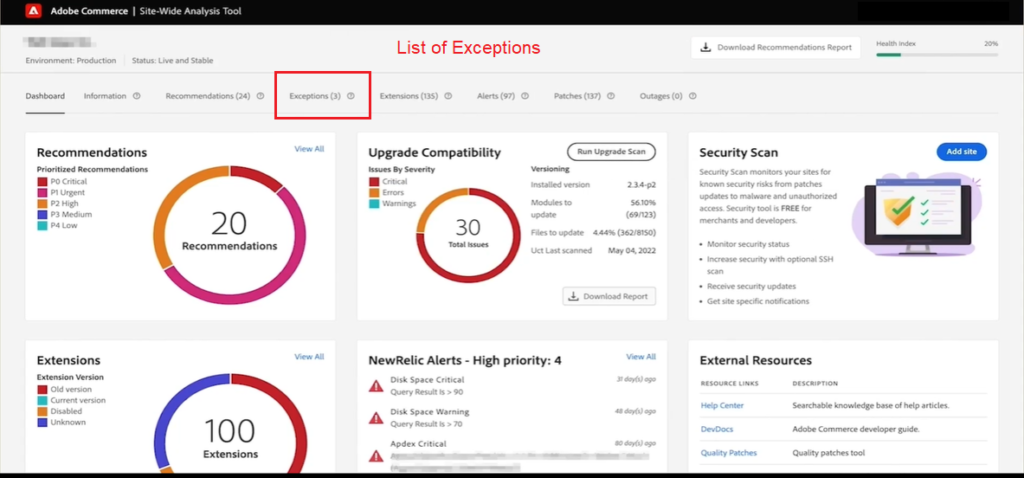
Step [3] – List of Extensions Analysis
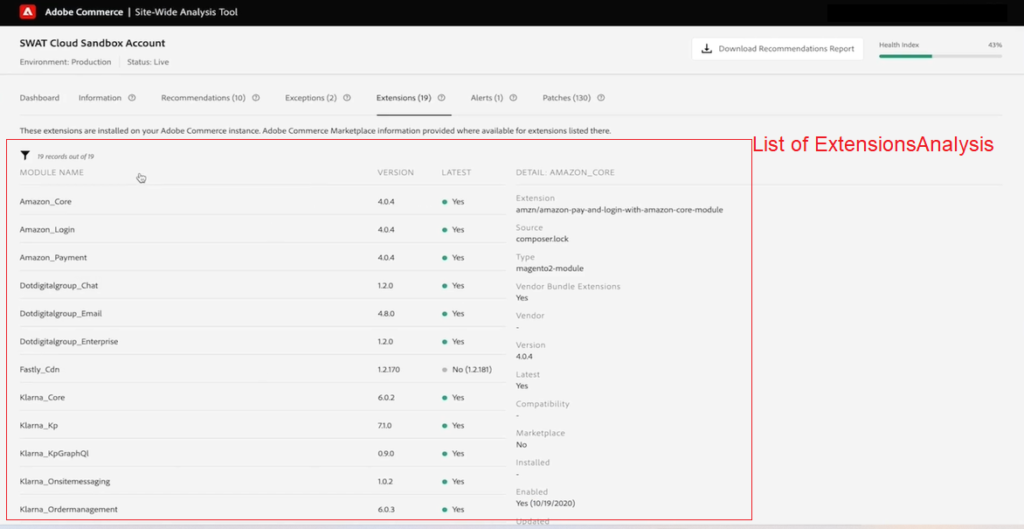
Step [4] – List of Security Patches Analysis
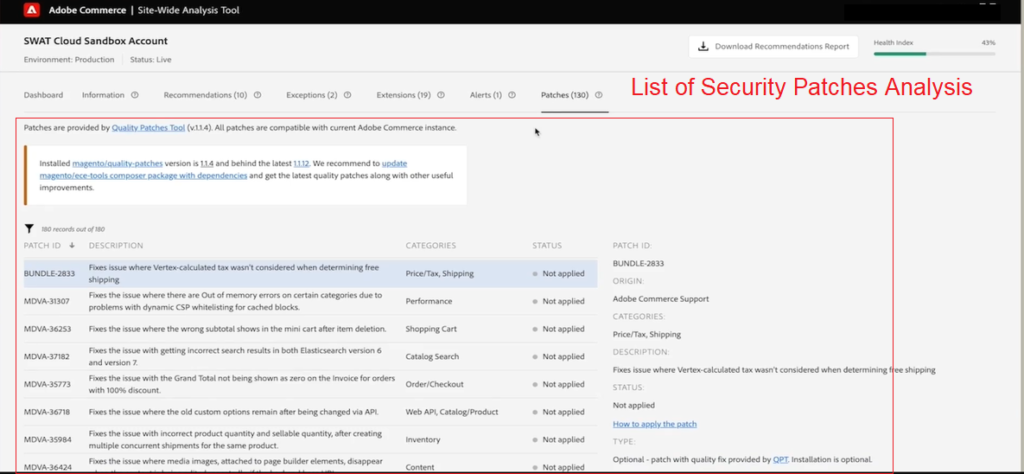
Step [5] – List of Security Installed Extension Analysis
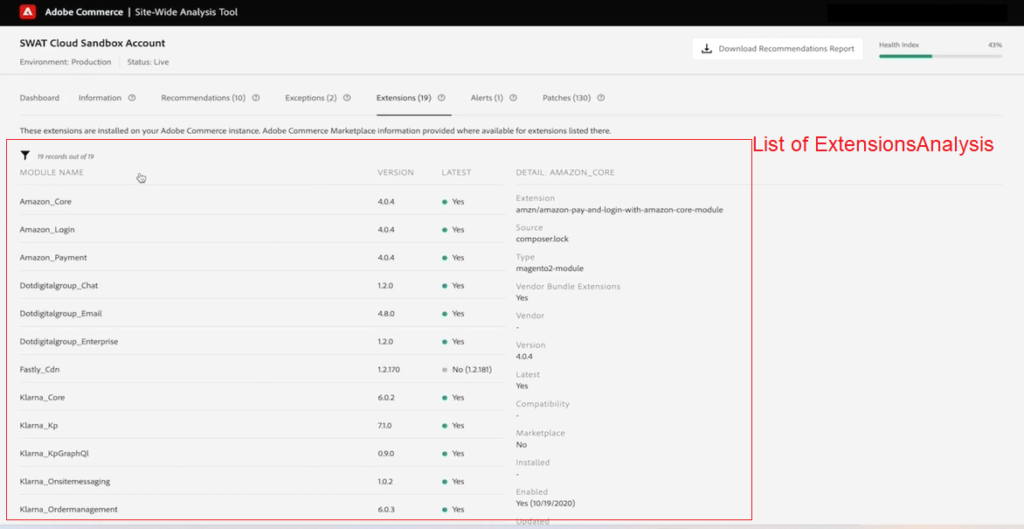
Step [6] – List of Upgrade Compatibility Analysis
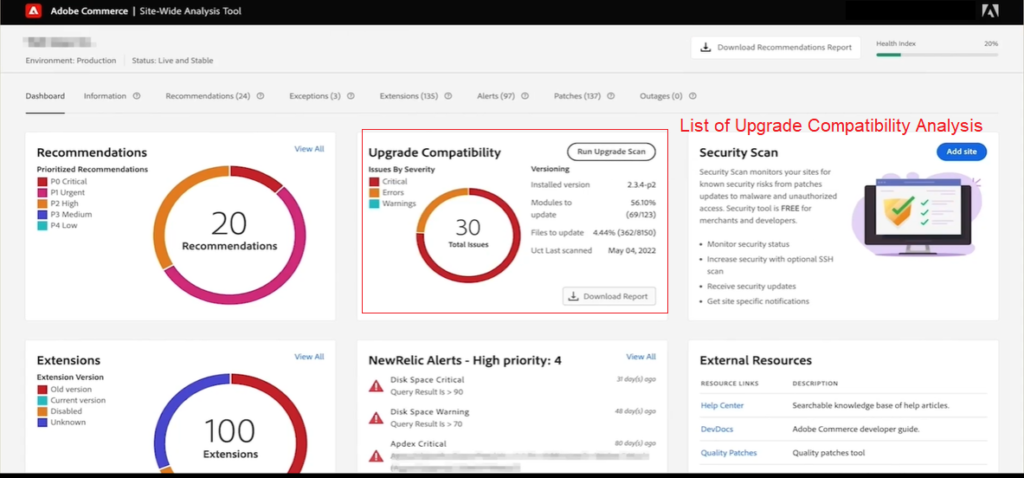
Step [7] – List of Security Scan Analysis