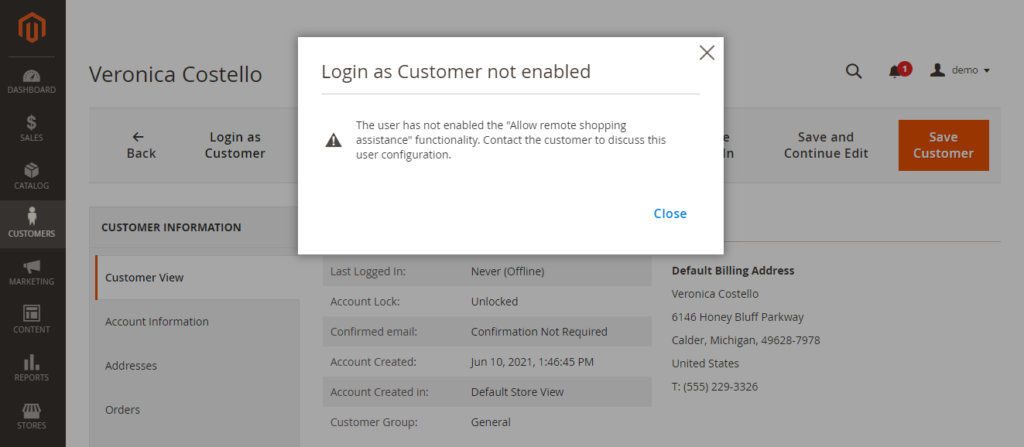
Mageno 2, this errors occurs while Admin trying to login as Customer Login from admin end due to following below reasons.
[1] – To view store as Customer’s point of view.
[2] – To modify Customer’s Data as per their permission.
[3] – To check Sales Order, Invoice, Shipment process, delivery status as per customer’s permission.
[4] – To assist customers, how to shopping, as Best Shopping Deals, Best Running Discount, Festive Offers etc.
Solution For :: The user has not enabled the Allow remote shopping assistance functionality. Contact the customer to discuss this user configuration
There are following below steps need to follow
Step [1] – Go STORES > Configuration, redirects Configuration section.
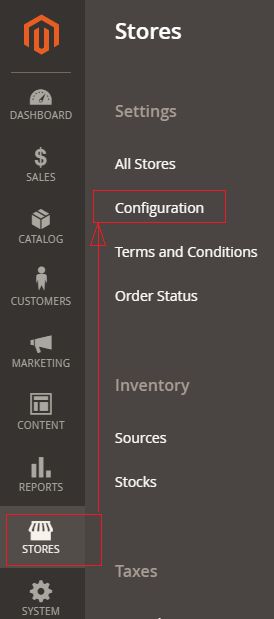
Step [2] – Left panel, choose CUSTOMERS > Login as Customer
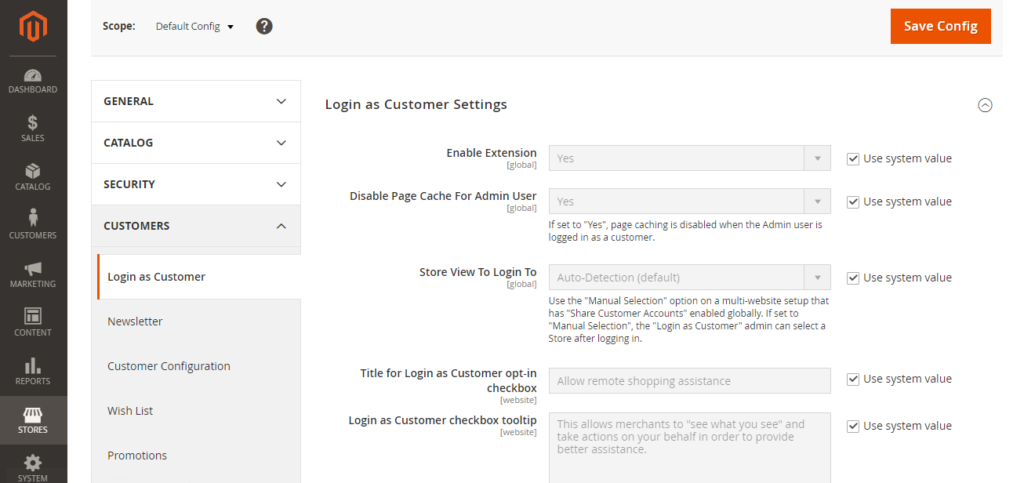
Step [3] -Right panel opened Login as Customer Settings
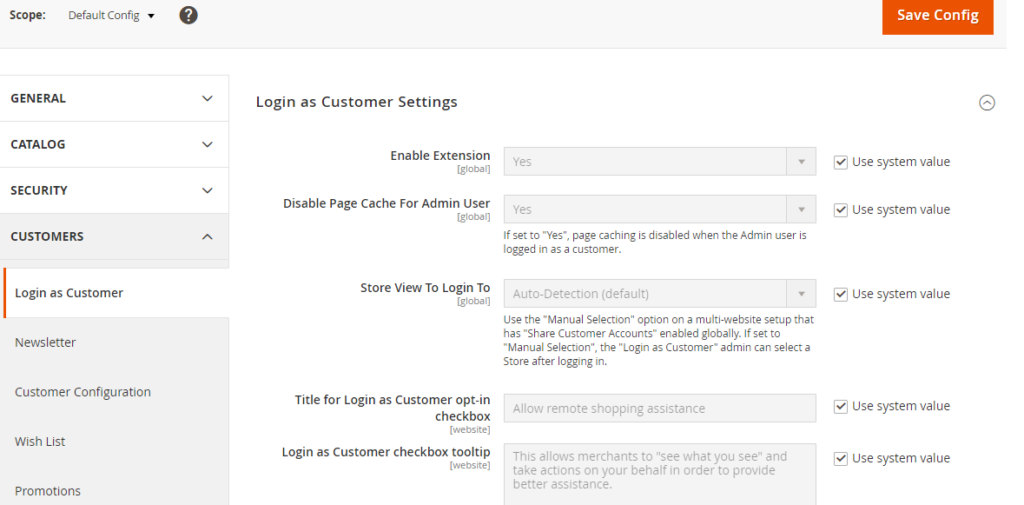
Login as Customer Settings having following fields
Enable Extension : Select Yes to enable Admin Login as Customer
Disable Page Cache For Admin User : If Yes, the page cache will be disabled for the admin user.
Store View To Login To : There two drop down values
by default Auto-Detection & Manual selection
Use the “Manual Selection” option on a multi-website setup that has “Share Customer Accounts” enabled globally. If set to “Manual Selection”, the “Login as Customer” admin can select a Store after logging in.
Title For Login As Customer Opt in Checkbox : To change name for Title For Login As Customer, by default “Allow remote shopping assistance”
Login As Customer Checkbox Tooltip : To change description for Login As Customer Checkbox Tooltip
By default “This allows merchants to “see what you see” and take actions on your behalf in order to provide better assistance.”
Step [4] – Finally clicked on Save Config button & clear cache
All above steps settings applicable upto Magento 2.3.7
Once Release Magento 2.4, customers will also have to enable Allow remote shopping assistance from their Dashboard before an admin can log in:
Go Customer’s Account Dashboard & left side click on Account Information & checked Allow remote shopping assistance
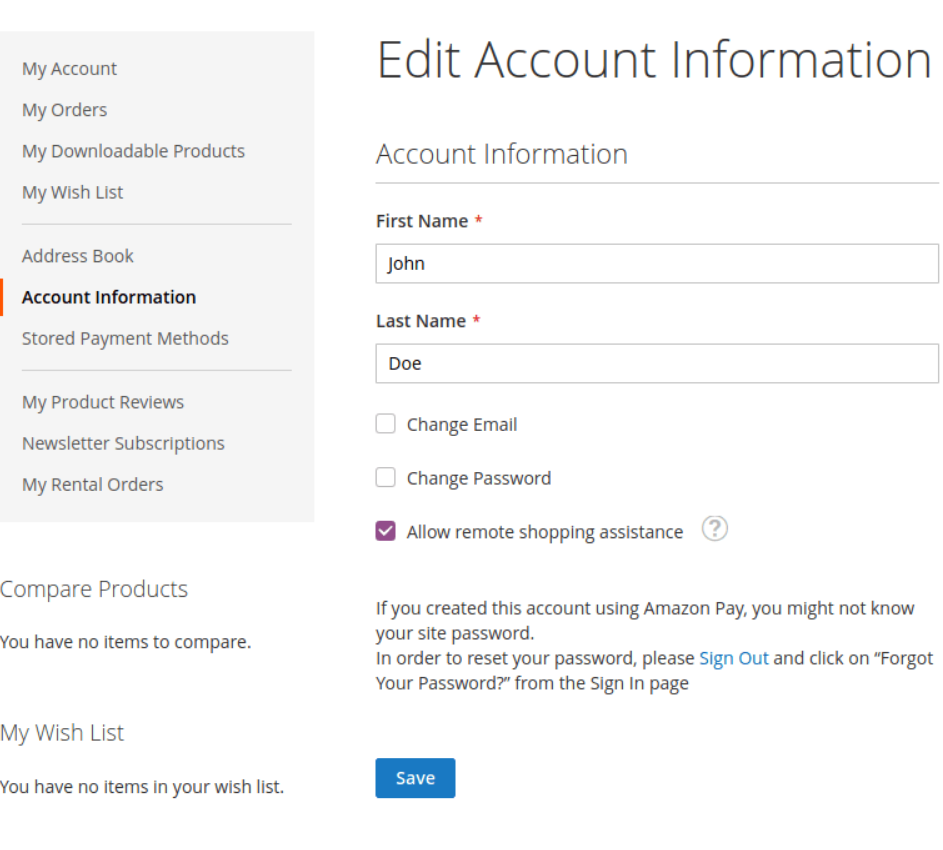
If a customer has not enabled this option (Magento 2.4 and Later Version), then when an admin tries to log in to their account, an error message will be displayed: “The user has not enabled the “Allow remote shopping assistance” functionality. Contact the customer to discuss this user configuration.”
If Admin want to avoid this exta step, disable the module LoginAsCustomerAssistance via command line in Root Directory (Magento 2.4 & later version)
php bin/magento module:disable Magento_LoginAsCustomerAssistanceOnce above command run, option “Allow remote shopping assistance “
will be not displayed in Customer Account DashBoard Section
