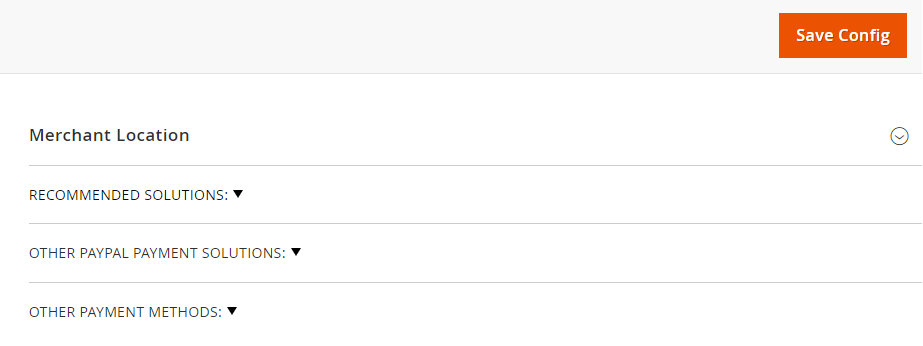The Following below admin setting required to add Payment Methods in checkout page of Magento 2 Store.
Step [1] – Go STORES > Configuration, redirects Configuration section.
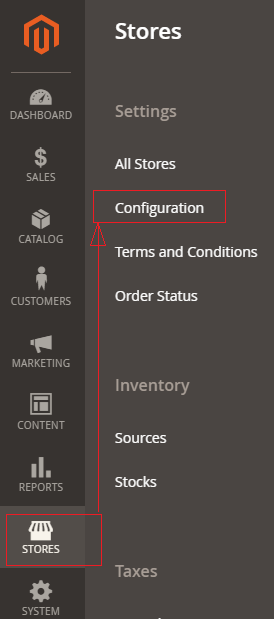
Step [2] – Left panel, choose SALES > Payment Methods
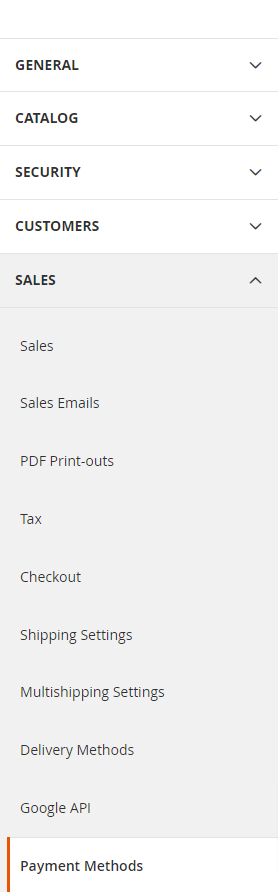
Step [3] – Right panel, Expand the Payment section.