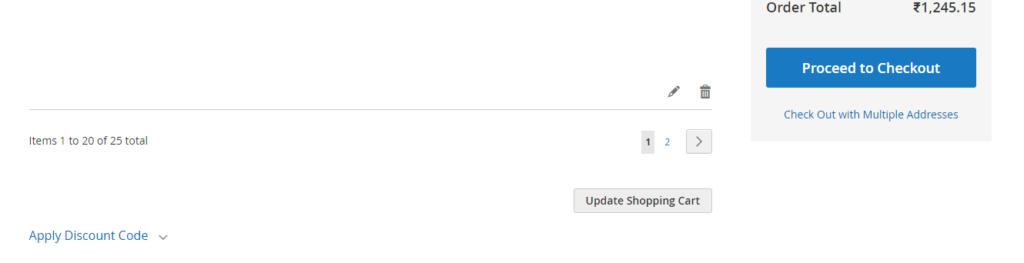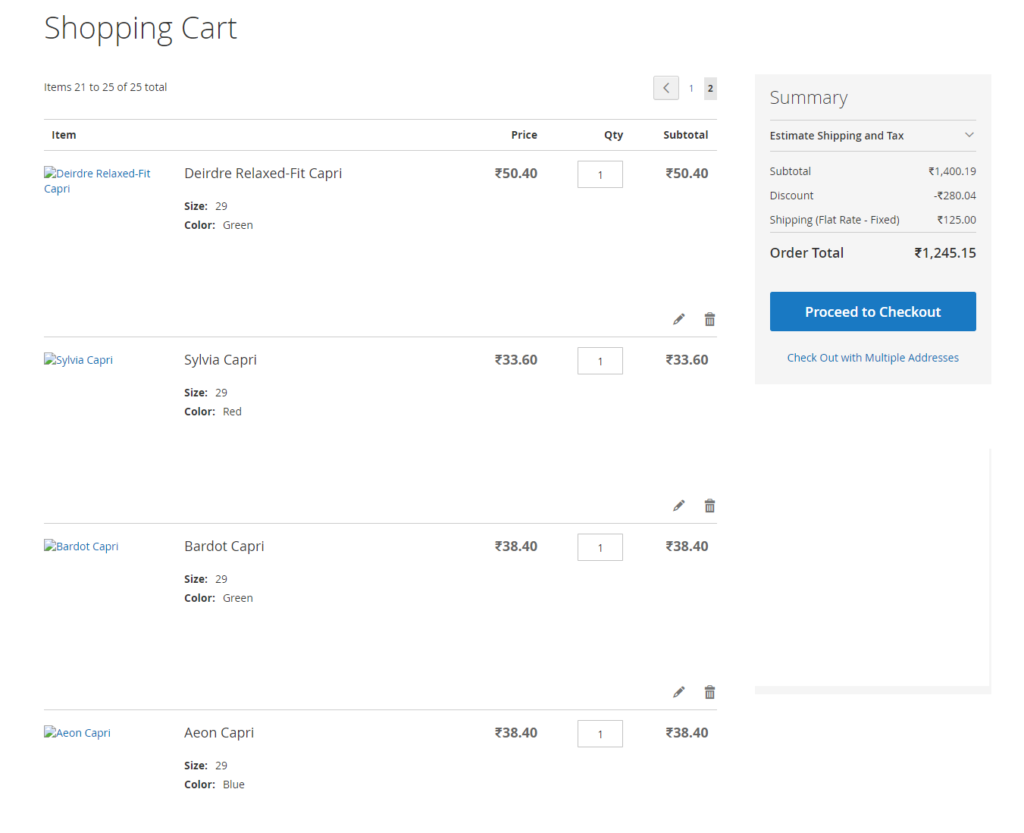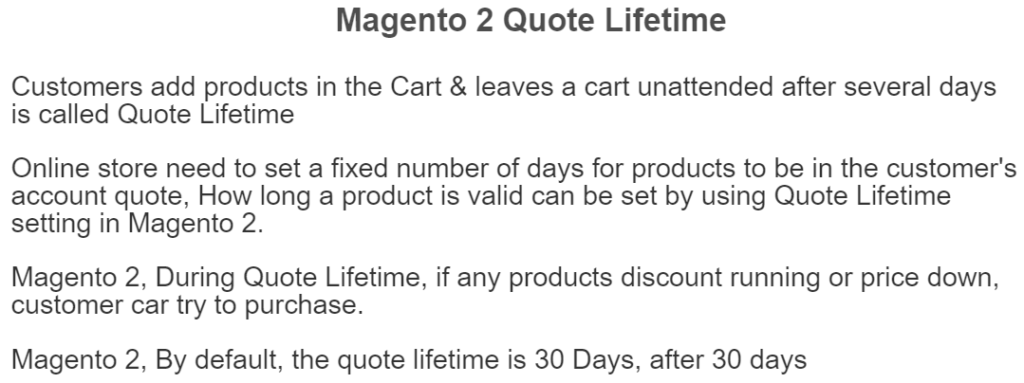

The Following below admin setting required to add Quote Lifetime setting in Magento 2 Store.
Step [1] – Go STORES > Configuration, redirects Configuration section.
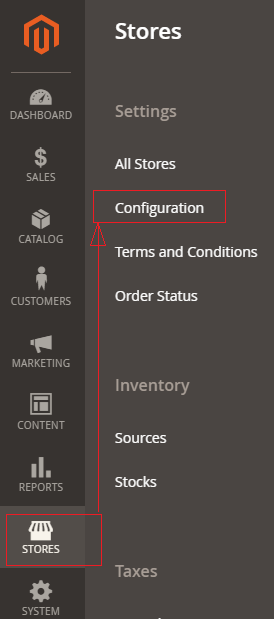
Step [2] – Go Sales > Checkout, redirects to right panel Shopping Cart section.
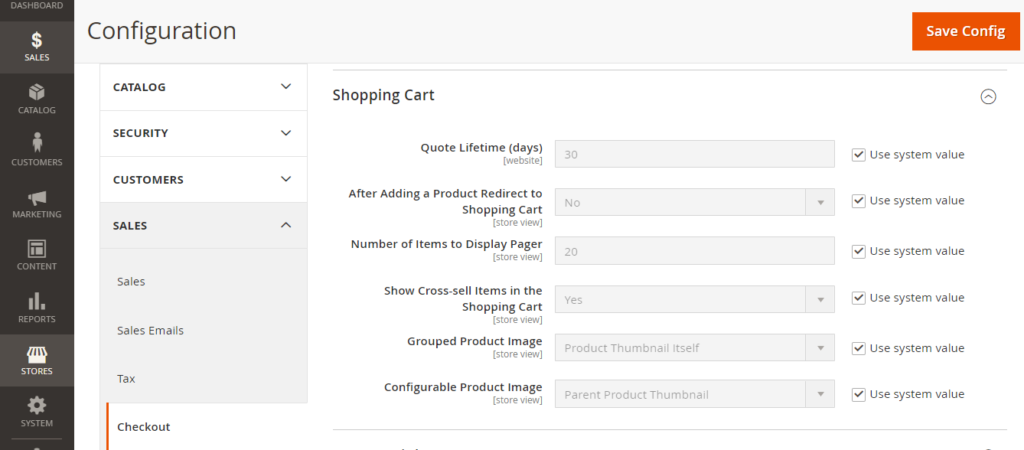
Each field of Shopping Cart section explained as below
- Quote lifetime (days): By default Quote Lifetime is 30 Days, as your business need, to modify it.
- After Adding a Product Redirect to Shopping Cart: Once customers add product to the cart & directly redirect to shopping cart page, need to enable After Adding a Product Redirect to Shopping Cart, by default No
- Number of items to display Pager: By default 20-page paging, as per your business, need to modify it.
- Show Cross sell items in the Shopping Cart: Cross-sell items displaying in the Shopping Cart page, by this option enable, as per your business need to modify it.
- Group Product image: Thumbnail for Groups products images can be set to display the image from either the “parent” product or the product variation.
- Configurable Product image: Thumbnail for Configurable products images can be set to display the image from either the “parent” product or the product variation.
Step [3] – Click on Save Config button & run CLI command Flush
For Example::
I have added 25 Products in Shopping Cart & Cart Detail page display 20 Items at time First Page Paging & remaining 5 products at time Second Page Paging , because Number of items to display Pager =20
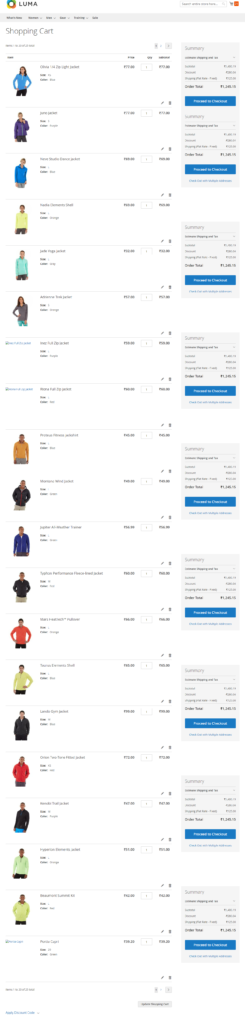
Above display all 20 [Items 1 to 20 of 25 total] Products out of 25, remaining 5 products would be display once click on Paging -2 [Items 21 to 25 of 25 total]