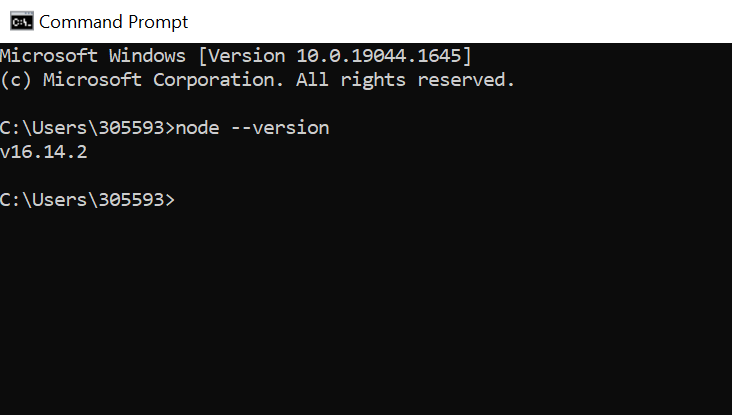The Following below steps need to follow.
Step [1] – Download Node.js from below URL for Windows.
https://nodejs.org/en/download/
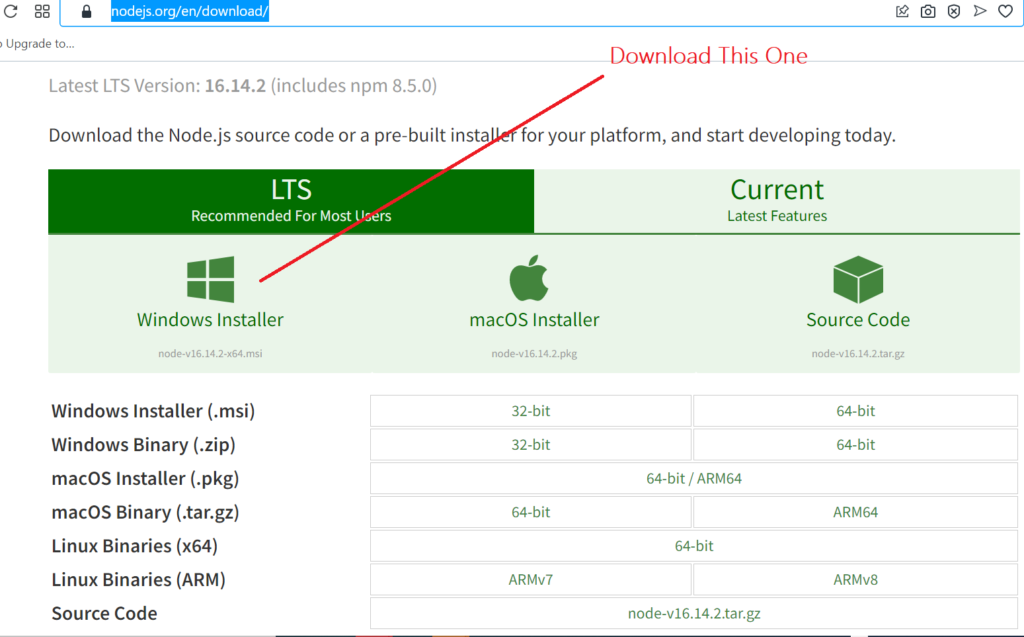
Step [2] – Once Download done, click on Installer & further steps as per below screenshots.
Installer Screenshot-1
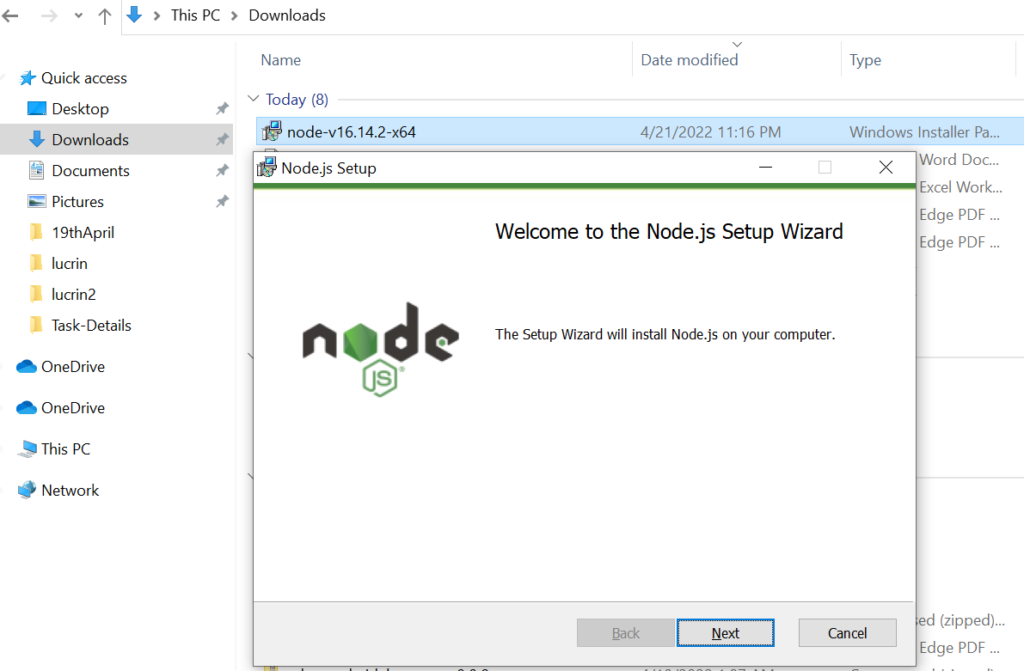
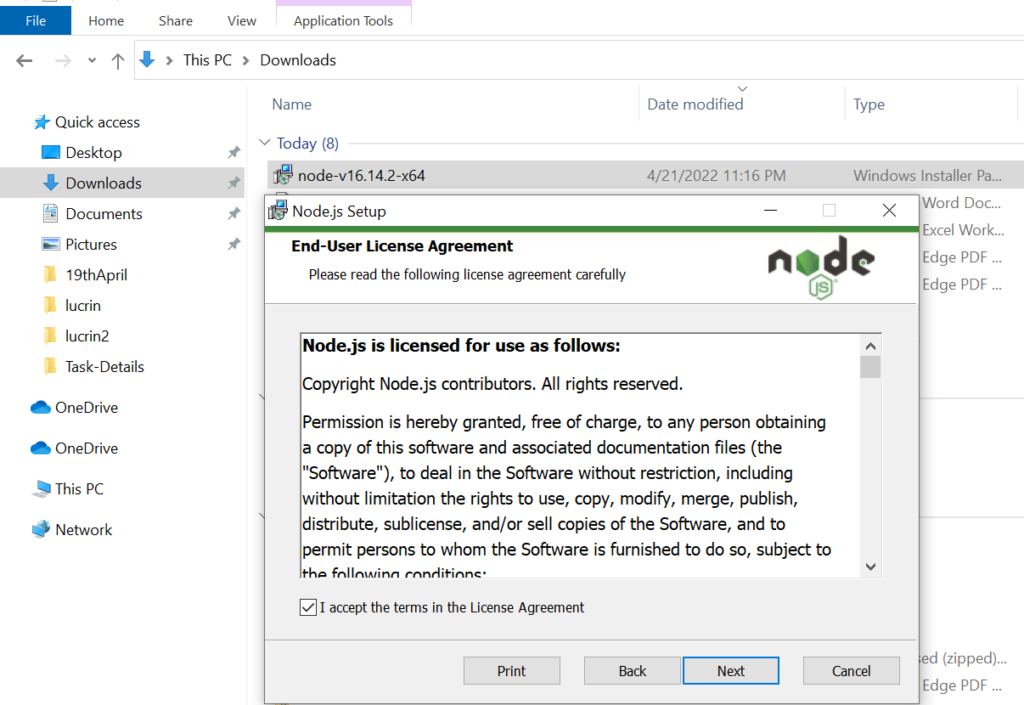
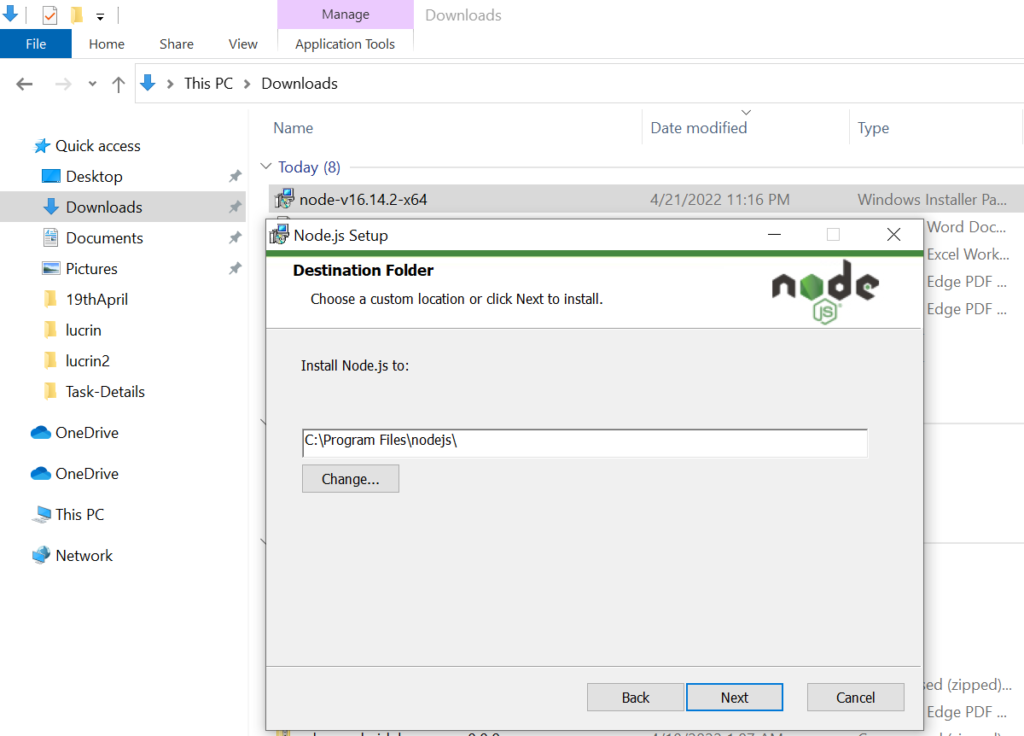
Installer Screenshot-2
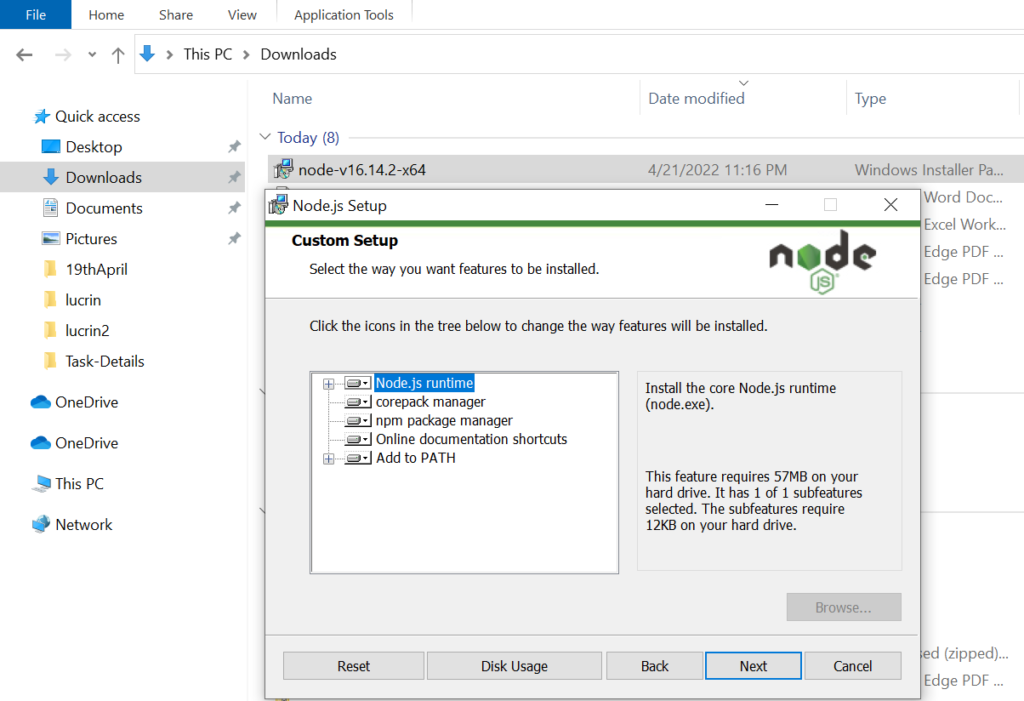
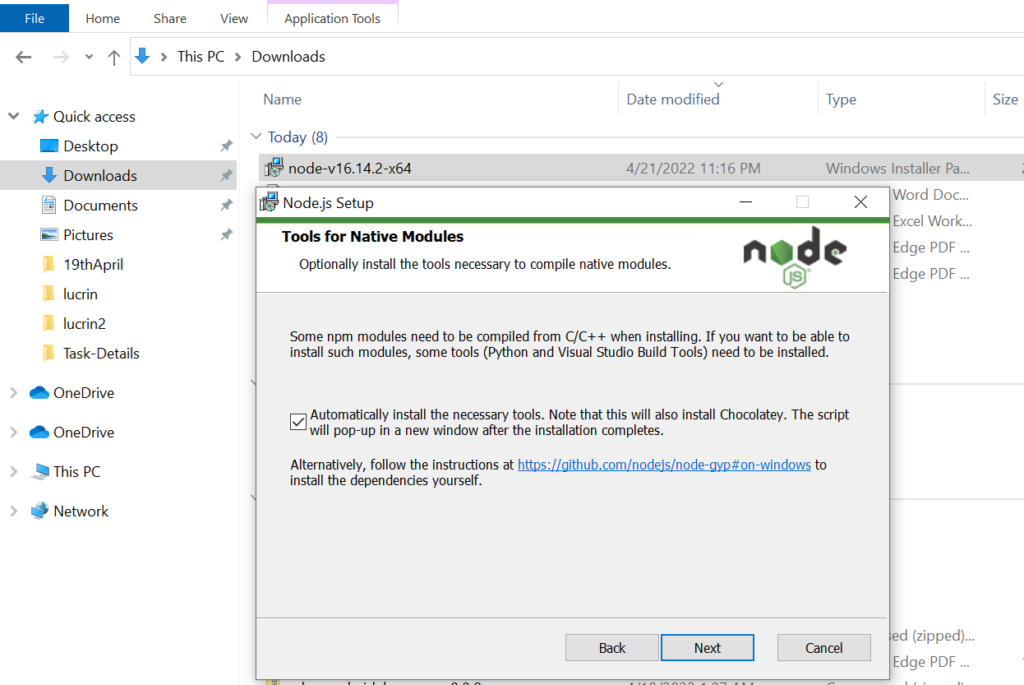
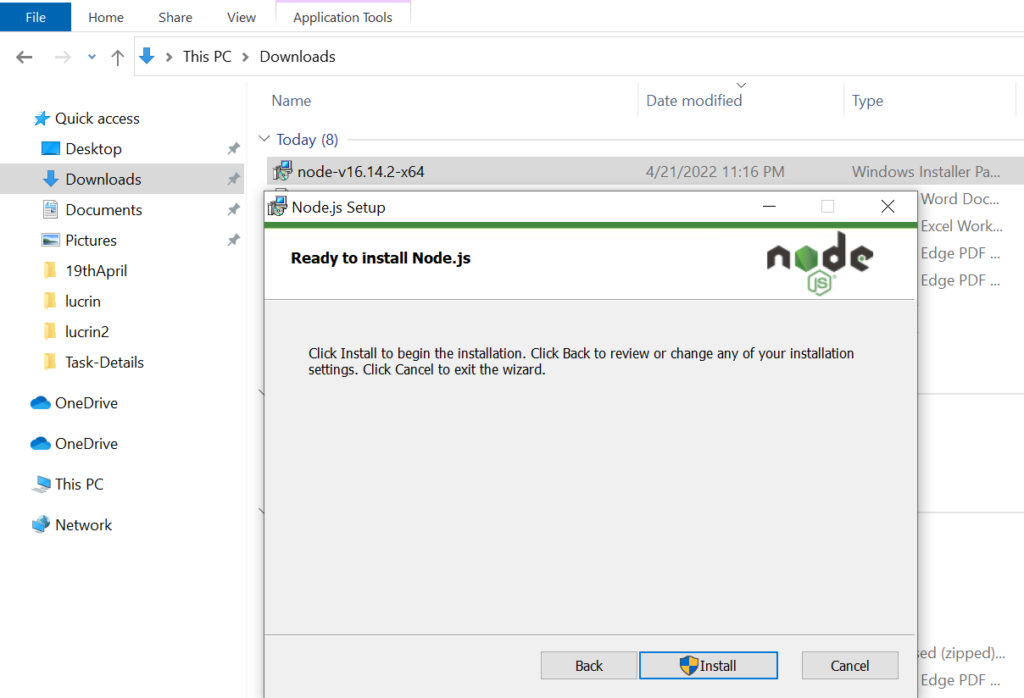
Installer Screenshot-3
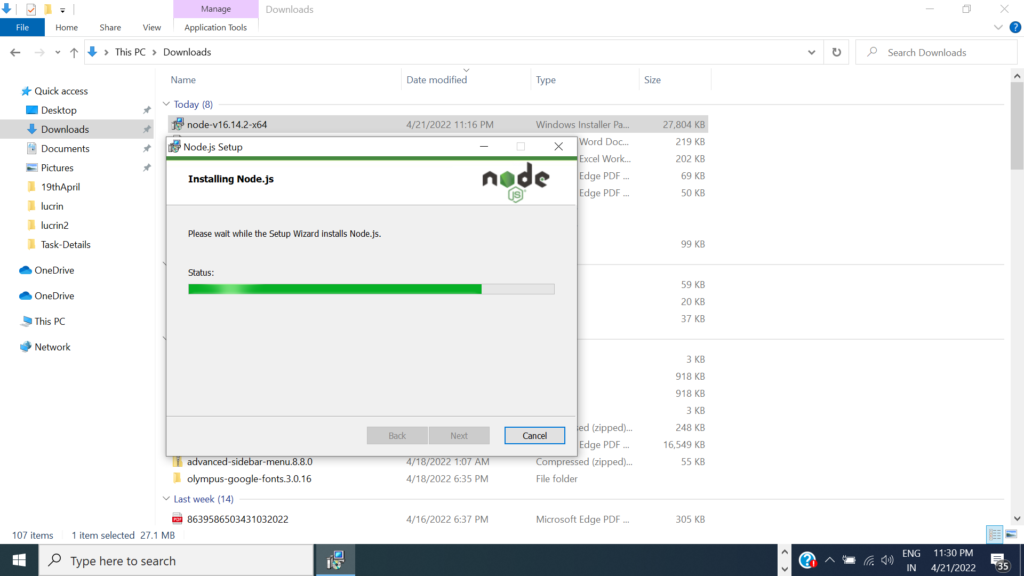
Installer Screenshot-4
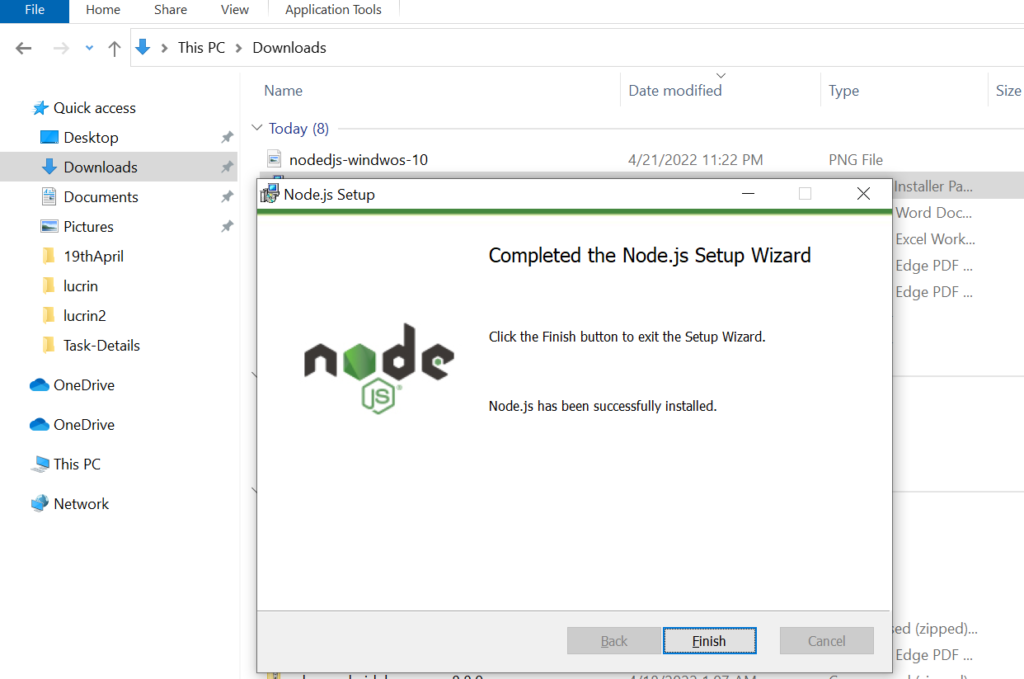
Installer Screenshot-5
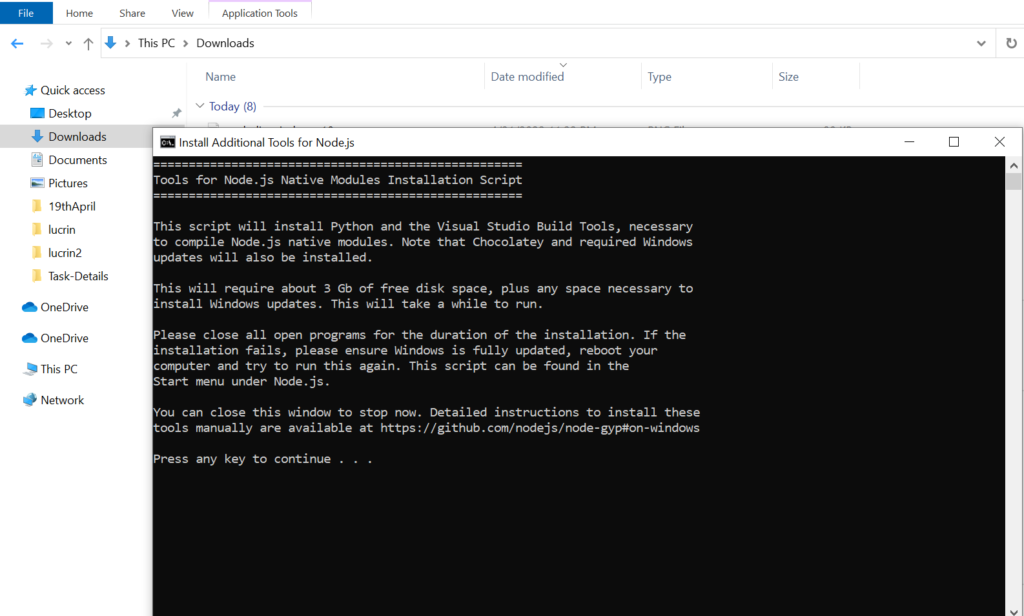
Installer Screenshot-6, this sept will take some time, Please Be Patience
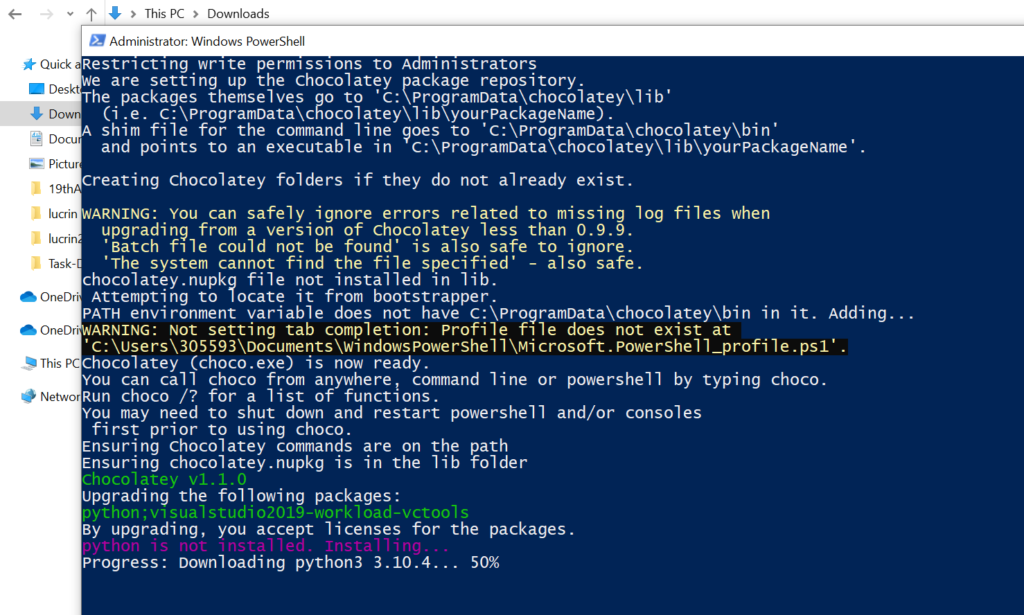
Step [3] – Finally Node.js has been installed , Got to your Command Prompt & type
node --version