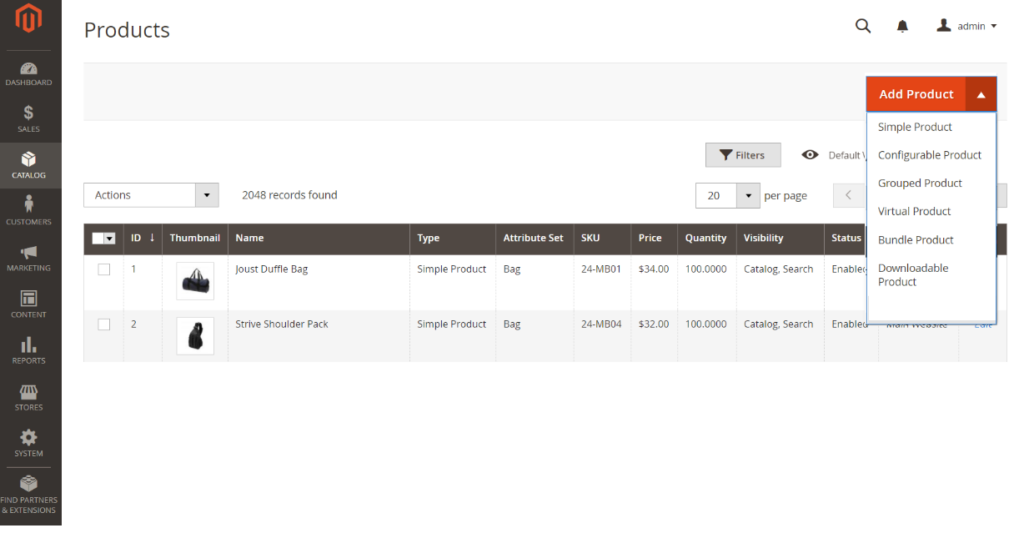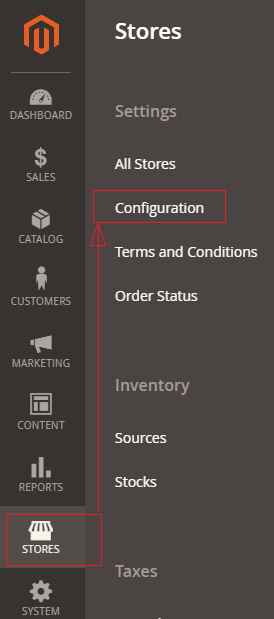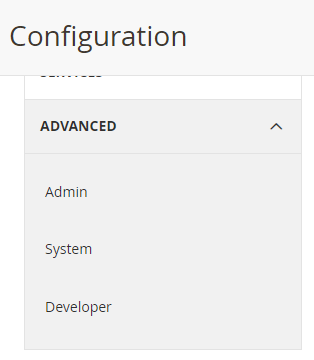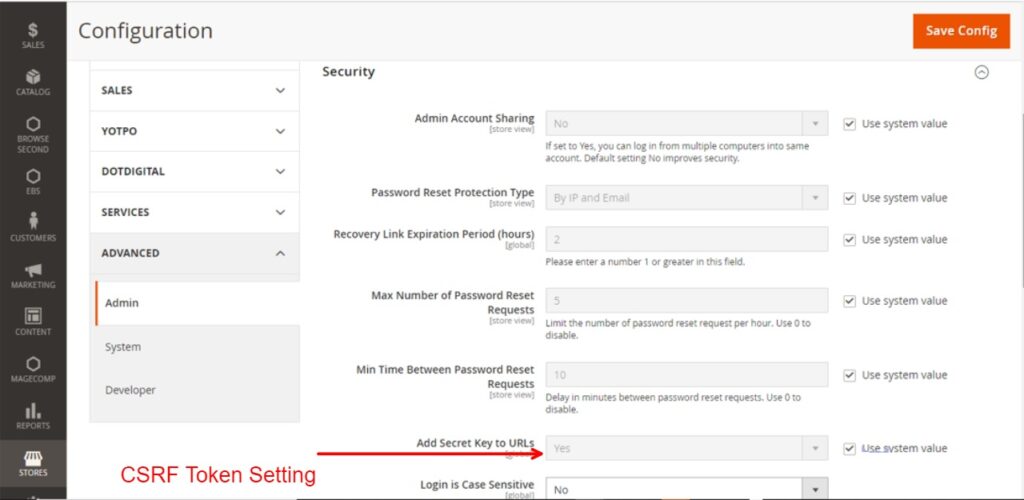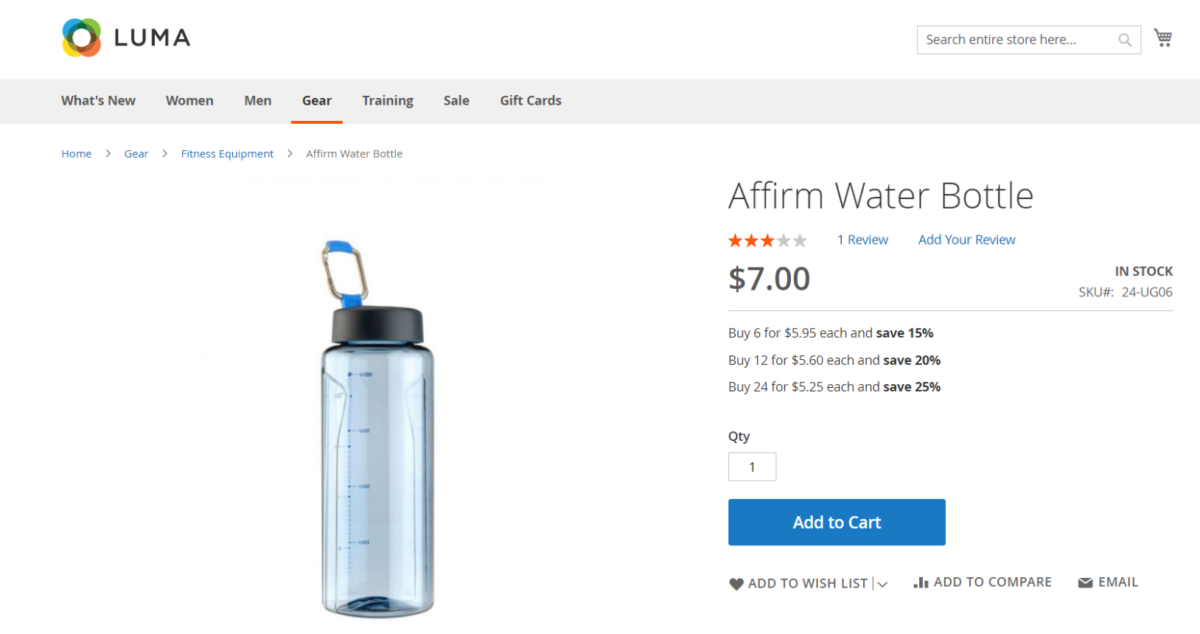There are 7 Products Types in Magento 2
- Simple Product
- Configurable Product
- Grouped Product
- Bundle Product
- Virtual Product
- Downloadable Product
- Gift Card Product
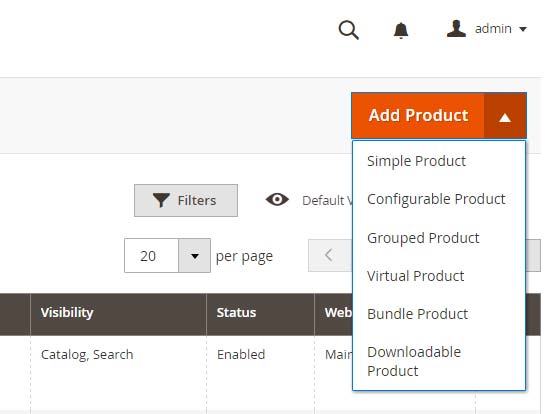
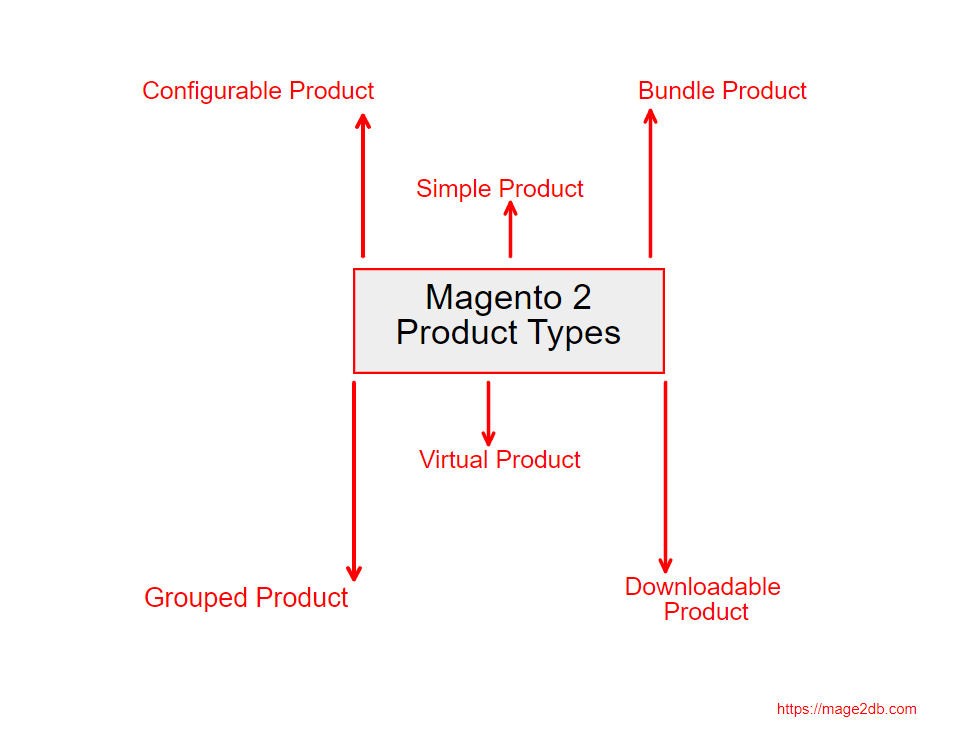
[1] – Simple Product ::
The Simple Product is a physical item, most popular product type of a store, this product do not have attribute (selectable variations) as size, color, weight etc.
This product has a single SKU (Stock Keeping Unit)

[2] – Configurable Product ::
The configurable product is a combination of simple products, each simple product has its own attribute (size, color, weight etc) & SKU as well as own stock Inventory.
Example ::


Why Need Configurable Product
customers browse products in any store & getting multiple similar products, they will get annoyed & negatively rankings effect on search engine (Google, Yahoo, Bing etc.), that is why need to create configurable product.
Here Total products variations =12, if not creating configurable product, need to show 12 products on store, its not good presentation of products.
Total Simple Products Variations is 12 = One Configurable Product
[3] – Grouped Product ::
Grouped Product is a combination of multiple single(standalone) product, each product characteristics or are related to each other and presented on one page.
These single(standalone) product as Simple Product or Virtual Product or Downloadable Product etc.
These single(standalone) products are often related to each other and grouped by theme, season, or business purpose.
Each single product from Grouped Product can be purchased separately or group.
Example::
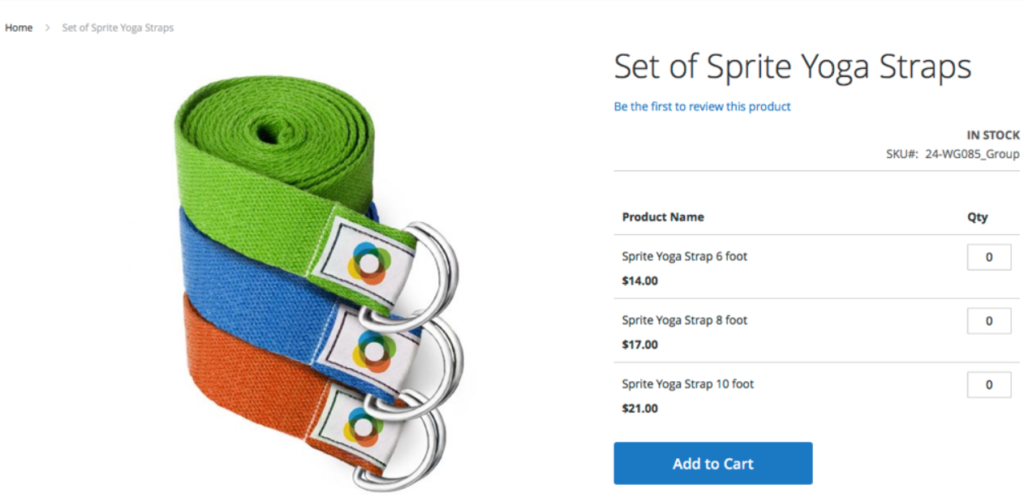
Customer can purchase grouped product Set of Sprite Yoga Traps
There are three set of Sprite Yoga Traps with various foot & prices
Customers can purchase any set of Sprite Yoga Traps as their need
[a] Sprite Yoga Traps 6 foot – 14.00 US$
[b] Sprite Yoga Traps 8 foot – 17.00 US$
[c] Sprite Yoga Traps 10 foot – 21.00 US$
Why Need Grouped Product
Customers can shop all their needed products at once instead of visiting separate product detail pages for shopping, This improve customers satisfaction and keep confident coming back to your store as well as Store business growth, That is why need to create Grouped Product
[4] – Bundle Product ::
Bundle Product is combination of various Simple products or Virtual Product and can be customized as per their need while shopping.
Magento 2, other product types have a button Add to cart in common, while in case bundle products have a different button named Customize and Add to Cart, This enables customers to customize the product using a list of options before adding to the cart.
Example ::
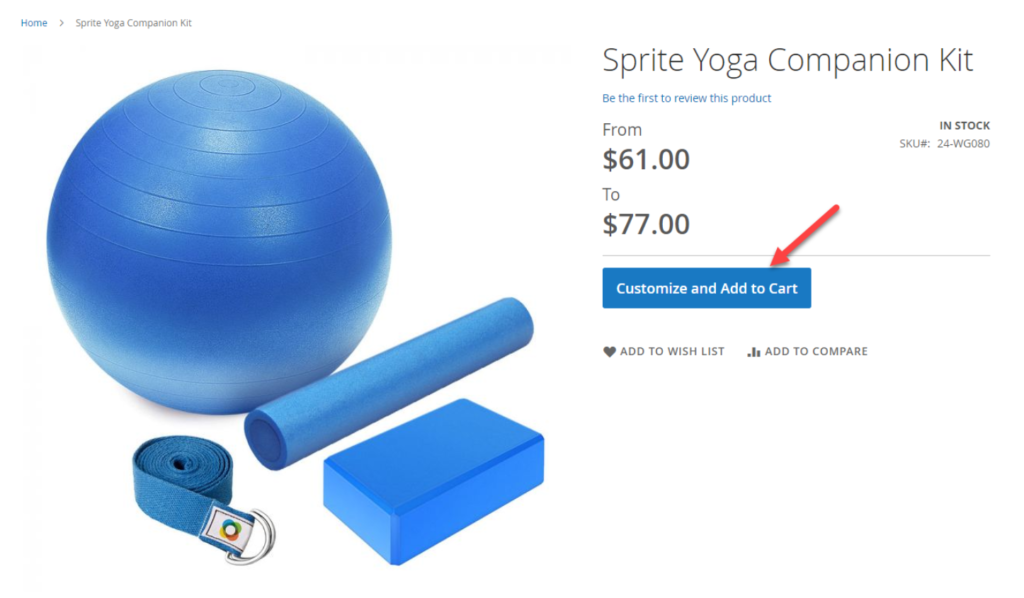

This bundled product Customize Spite Yoga Companion Kit appears with four individual items as
- Sprite Stasis Ball
- Sprite Foam Yoga Brick
- Sprite Yoga Strap
- Sprite Foam Roller.
Each product has several options for customers to select (product variations)
[5] – Virtual Product ::
Virtual Product do not have physical or digital entries. There are multiple products as non-tangible items such as memberships, services, warranties, or subscriptions and digital downloads of books, music, videos, OTT (Netflix, Amazon Prime Video) etc.. These products cannot be shipped or downloaded from the link. This is a great way to sell services or intellectual products such as warranties, subscription or updates.
Example ::

[6] – Downloadable Products ::
Downloadable Product have downloadable counterpart. There are multiple products as Software, eBooks, E-Learning, Fonts, Courses, Graphics & digital art, Video Game, MP3, MP4, Tickets etc. Downloadable product does not allow selecting a shipping method at checkout, simply because shipping is not needed and client receives purchased entity right away.
Example ::

[7] Gift Card (Adobe Commerce):: Gift Card products are applicable by Adobe Commerce.
“A Gift Card is a form of payment that can be used to do shopping at online stores or physical stores.”
Adobe Commerce 2.x supports three Gift Card
- Physical Gift Cards [Printed Gift Cards]:: [Printed Gift Cards] to be mailed(Posted) recipients street address or postal address or shipping address or physical mail not by Email ID
Physical Gift Cards can be mass produced in advance and embossed with unique codes. - Virtual Gift Cards:: A Virtual Gift Card has “No Stock Quantity” and is always “In Stock Quantity”. It is always required recipients Email ID.
- Combined Gift Card = It is combination of Physical Gift Card & Virtual Gift Card
Adobe Commerce 2.x allow 7 Type Products including Gift Card Products
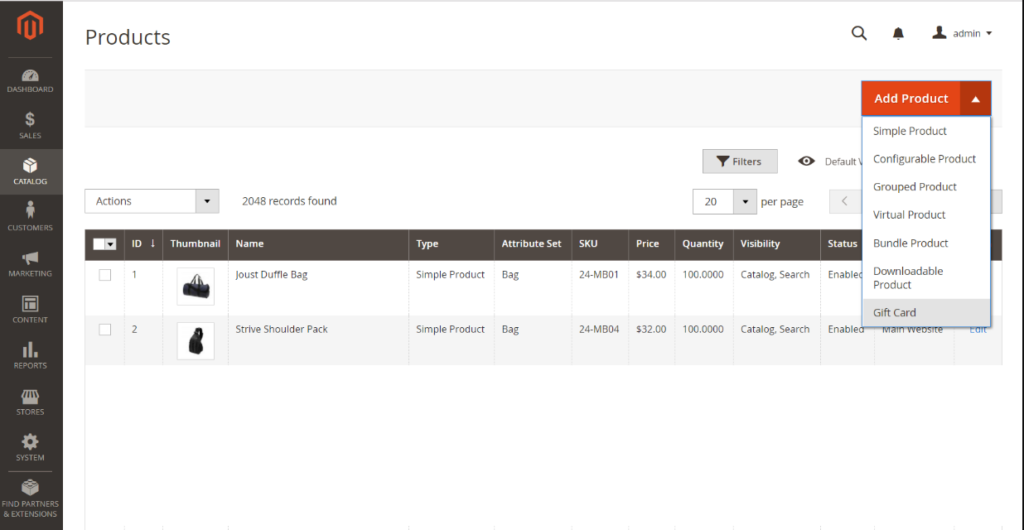
Magento Open Source 2.x allow 6 Type Products